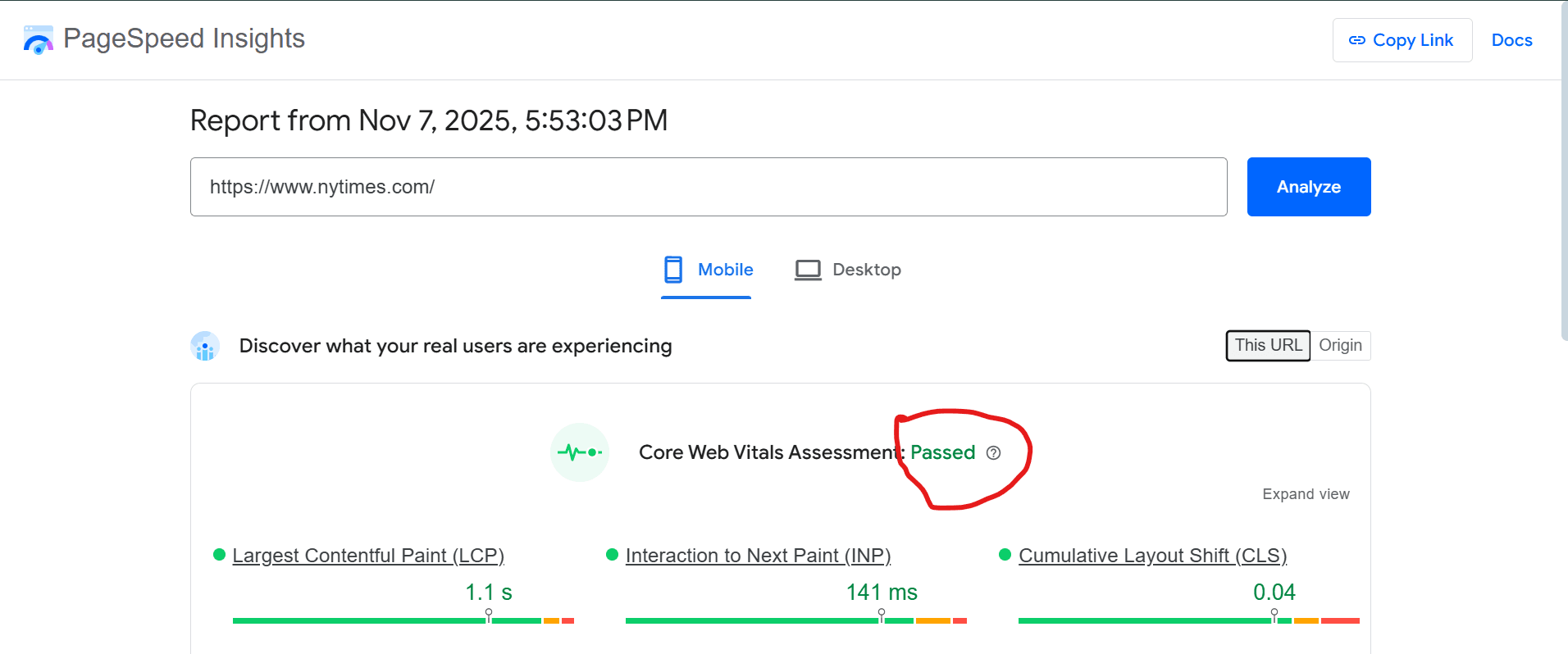What is an SEO Audit and Why Does It Matter in 2025?
Imagine your website is like a person going for a health checkup. An SEO audit is that checkup – it’s a thorough look at your site’s “health” to make sure everything is in tip-top shape for search engines and users.
In simple terms, an SEO audit means examining all the parts of your website (technical setup, content, links, user experience, etc.) to find issues and opportunities.
Just like a doctor’s exam finds what’s wrong and how to fix it, an SEO audit finds what on your site might be hurting your Google rankings or visitor experience and tells you how to improve.
In fact, a well SEO audit is like a complete health screening for your entire website – more than a quick glance, it checks everything that matters for SEO.
Real-world analogy:
Think of this process as a routine website health checkup. If your website were a car, an SEO audit is the 50-point inspection that ensures the engine runs smoothly, the tires are inflated, and there’s enough fuel.
If your website were a child in school, an SEO audit is like a report card and parent-teacher conference that shows where it’s excelling and where it needs extra help.
By doing an audit, you’re caring for your site just like you care for your own health – catching little problems before they become big ones.
Why do you need an SEO audit in 2025?
A lot has changed in the past few years. Search engines (like Google) have gotten smarter, and user expectations are higher. Here are a few key reasons SEO audits are more important than ever in 2025:
New search behaviors and AI:
People don’t just search on Google’s classic search box anymore. Many use voice search and even AI chatbots.
In fact, a recent Bain & Company study found that 80% of consumers now rely on AI summaries for at least 40% of their searches.
This means your content might be read aloud by voice assistants or summarized by AI. You need to ensure your site’s content is easily understood by these new AI systems.
An SEO audit now includes checking for AI-friendly content (we’ll get to LLM optimization soon).
Core Web Vitals and user experience:
Google introduced Core Web Vitals – specific page experience metrics (like how fast your page loads, stability of content, etc.) – as ranking factors in the early 2020s.
By 2025, user experience is front and center. If your site is slow or clunky, it will likely rank lower. For example, Google found that 53% of mobile users leave a site that takes over 3 seconds to load.
That’s more than half your visitors gone in a flash if your site is slow! An SEO audit will test your site’s speed and mobile-friendliness to make sure visitors (and Google) aren’t getting frustrated.
E-E-A-T and content quality:
Google’s quality guidelines now emphasize E-E-A-T: Experience, Expertise, Authoritativeness, Trustworthiness. In late 2022, Google even added an extra “E” for Experience, meaning it values content created by someone with first-hand experience on the topic.
In 2025, simply stuffing keywords is not enough – your content needs to demonstrate real expertise and credibility. An SEO audit looks at whether your pages have signals of trust (like author info, sources, or updated facts).
Google’s algorithms give more weight to content with strong E-E-A-T, especially on important topics. In other words, the quality of your content matters more than ever.
Continuous algorithm updates:
Google typically rolls out core updates and tweaks its algorithm multiple times a year. What worked in 2022 or 2023 might not be optimal now. For example, Google introduced the concept of “topic authority” in search rankings in 2023.
This means Google tries to figure out if your site is a trusted authority on a topic. SEO audits in 2025 check if your site has the depth and breadth of content on your subject to establish authority.
Similarly, with the rise of AI-generated content, Google released “helpful content” updates to reward people-first content.
Regular audits help you stay aligned with the latest best practices, so you don’t fall behind due to an algorithm change you didn’t notice.
Benefits of regular audits:
Think of an SEO audit as preventative care. By catching and fixing issues, you set your site up for better rankings, more traffic, and happier users.
The payoff can be significant: Websites that undergo regular SEO audits have been shown to increase their organic traffic by up to 61%.
That’s because they fix technical roadblocks, improve content, and generally make the site more search-engine-friendly. Not only traffic – a healthier site with better UX can also boost conversions.
In fact, sites optimized after audits see a 32% higher conversion rate on average (more visitors taking desired actions, like signing up or purchasing). These are huge gains that directly impact your business or goals.
In short, an SEO audit in 2025 is one of the best investments you can make in your website’s success.
It helps you uncover hidden problems (maybe a noindexed page, broken links, or slow pages) and hidden opportunities (like a keyword your competitor is ranking for that you haven’t targeted).
By the end of an audit, you’ll have a clear roadmap of fixes and improvements.
And when you implement those, you not only climb higher in Google results – you also offer a smoother, better experience to your visitors. Everyone wins!
(Quick question: When was the last time you gave your site a checkup? If it’s been more than a year – or never – don’t worry, by the end of this guide you’ll know exactly how to do it.)
Types of SEO Audits
Not all SEO audits are identical. Just like a doctor might have specialists (a cardiologist for your heart, a dentist for your teeth), SEO audits can focus on different “parts” of your website’s overall health.
Here are the main types of SEO audits you might perform (or combine together) to get a complete picture:
- Technical SEO Audit: This is the foundation. A technical audit checks the infrastructure of your site – things like crawlability, indexing, site speed, and security.
It asks, “Can search engines easily access and understand my site?” If technical SEO is weak, other efforts might not pay off, so this audit is often done first.
- On-Page SEO Audit: This looks at the content on your pages and how well it’s optimized. It covers keywords usage, title tags, meta descriptions, headers (H1, H2, etc.), image alt text, and content quality.
Essentially, it checks if each page is sending the right signals to search engines (and satisfying user intent) when it comes to the text and media on the page.
- Off-Page SEO Audit: Off-page SEO is about your site’s reputation and authority on the wider web. An off-page audit focuses on backlinks – which other websites link to yours – and related signals like brand mentions.
It evaluates the quality and quantity of your backlinks, checks for any spammy links that might hurt you, and sees how you stack up against competitors in terms of online authority.
- Local SEO Audit: If your business or website targets local areas (like a local store, or service area), a local SEO audit zooms in on factors that help you rank in local searches.
This includes your Google Business Profile (formerly Google My Business) listing, NAP citations (Name, Address, Phone) on directories, local reviews, and whether your website has location-specific content and schema.
It’s all about making sure you show up in Google’s Map Pack and local search results.
- Semantic/Topical SEO Audit: This newer type of audit focuses on topics and entities. It checks whether your site has topical depth and is semantically organized. Are you covering all important subtopics in your niche?
Do you use schema markup to help search engines identify entities (people, places, things) on your site? This audit treats your site like a collection of topics and sees if you’re truly an authority on the subjects you cover.
In 2025, with Google’s move from just keywords to understanding topics, this audit is super valuable.
- User Experience (UX) & Core Web Vitals Audit: This looks at how real users interact with your site. Is your site mobile-friendly? Does it load quickly without frustrating users? Are there any annoying pop-ups or layout shifts?
Google’s Core Web Vitals (LCP, CLS, INP) are measured here. A UX audit will check things like navigation, design, and behavioral metrics (bounce rate, time on page) to gauge if users likely enjoy being on your site.
Remember, search engines reward sites that offer a great experience.
- Mobile SEO Audit: This audit zeroes in on your site’s performance on smartphones and tablets. Even though mobile is often included in other audits, it’s so important that it can be audited on its own.
Over half of all web traffic is on mobile devices, and Google uses mobile-first indexing (meaning Google mainly looks at your mobile site).
A mobile SEO audit checks responsive design, mobile page speed, touch-friendly layouts, and that nothing (like Flash or very large images) is breaking the mobile experience.
- AI & Structured Data Audit (LLM-Ready SEO): This is cutting-edge for 2025. It involves making sure your site is optimized for AI-driven search.
This includes using structured data (schema markup) so AI and search engines can easily parse your content and identify key information.
It also covers new things like LLM.txt (a proposed standard file to guide Large Language Models to your content) and ensuring your content is formatted in an AI-friendly way (clear sections, lists, concise answers).
As generative AI search (like Google’s SGE or ChatGPT plugins) becomes more popular, this audit helps your content get picked up as a trusted source by those AI systems.
Don’t worry if some of these terms sound technical – we’ll break each of them down in the checklist. In practice, when you do a full “SEO Audit,” you’ll touch on all these areas.
It’s common to use a master checklist (like the one below) that covers every type of audit in one go, so you don’t miss anything.
By knowing the types, you can also tailor your focus. For example, if you run a small blog, you might emphasize on-page and technical aspects. If you run a multi-location business, you’ll definitely include a thorough local audit.
Pro tip: It’s often helpful to start with a technical audit (to fix foundational issues), then move to on-page content, and so on, similar to building a house: foundation first, then the interior. By structuring your audit, you ensure each aspect of SEO is reviewed. Now, let’s dive into the complete checklist that combines all these types into one ultimate guide.
Complete SEO Audit Checklist (Master Guide)
In this section, we’ll go step-by-step through a comprehensive SEO audit checklist. It’s organized by the categories we just discussed (technical, on-page, off-page, etc.).
For each category, we list the specific items you should check and why they matter. This will be a master list you can literally use as a to-do list when auditing your own site. Let’s get started!
1. Technical SEO Audit
A technical SEO audit examines the behind-the-scenes elements of your site – the things that search engine crawlers see (or struggle to see).
If search engines can’t properly crawl or index your site, it won’t rank well no matter how great your content is. So, these technical checks are critical. Here’s your checklist for technical SEO:
- Crawlability: Ensure that search engine bots (like Googlebot) can crawl your site easily. This involves checking your robots.txt file to make sure you’re not accidentally blocking important pages.
Also, verify you have an XML sitemap and that it’s submitted to Google Search Console. A crawlable site is like a library where all the books are properly shelved – bots can find what they need.
Use tools like Screaming Frog or site audit tools to see if there are crawl errors (e.g., pages Google can’t reach). Fixing crawl issues is priority #1 – if Google can’t crawl a page, it won’t get indexed or ranked.
- Indexability: Now, crawlable doesn’t always mean indexable. Indexability means search engines are allowed to index your pages (so they can appear in search results). Check for unintended noindex tags on pages that should be indexed.
Make sure you’re not accidentally telling Google to ignore pages via meta tags or HTTP headers. Also, address index bloat – that’s when too many low-value pages are indexed (like duplicate pages or thin content pages).
You might use the noindex tag or canonical tags to prevent index bloat. The goal is to have all important pages indexed and unimportant ones kept out.
Think quality over quantity: one high-quality indexed page is worth more than ten low-quality ones that clutter Google’s index.
- Site Architecture: Evaluate your site’s structure. Is it logically organized and relatively “flat” (meaning users and crawlers can reach any page within a few clicks from the homepage)?
A good site architecture uses clear navigation menus, internal links, and maybe breadcrumb trails to make relationships between pages clear. Ensure that important pages aren’t buried deep.
If some content is six clicks deep in your site’s hierarchy, many users (and even Googlebot) might never find it. Aim for a structure where every key page is reachable in 3 clicks or so from the homepage.
This also means reviewing your internal linking: are you linking to your high-priority pages often from other relevant pages? Internal links help distribute “link equity” and also guide crawlers through your site.
During an audit, list your most important pages and make sure each is well-linked (from menus, footers, or within content).
- Site Speed & Core Web Vitals: Test your site’s loading speed and Core Web Vitals metrics. Core Web Vitals include Largest Contentful Paint (LCP) – how long the main content takes to load (should be under 2.5 seconds ideally), Cumulative Layout Shift (CLS) – visual stability (pages shouldn’t jump around as they load), and Interaction to Next Paint (INP) (formerly FID) – responsiveness to user input.
Use Google’s PageSpeed Insights or web.dev to get these scores for both mobile and desktop. Speed is super important: remember, more than half of visitors will leave if your site is slow.
Also, according to HTTP Archive data, on mobile only about 43% of websites pass all Core Web Vitals criteria – so if you can be in that top group, you have an edge. Look for common issues like large images, render-blocking scripts, or lack of caching.
Actions: compress images, use lazy loading, enable browser caching, and consider a CDN.
A faster site not only pleases Google’s ranking algorithms but also keeps users engaged (sites loading within 5 seconds see much longer average sessions and lower bounce rates).
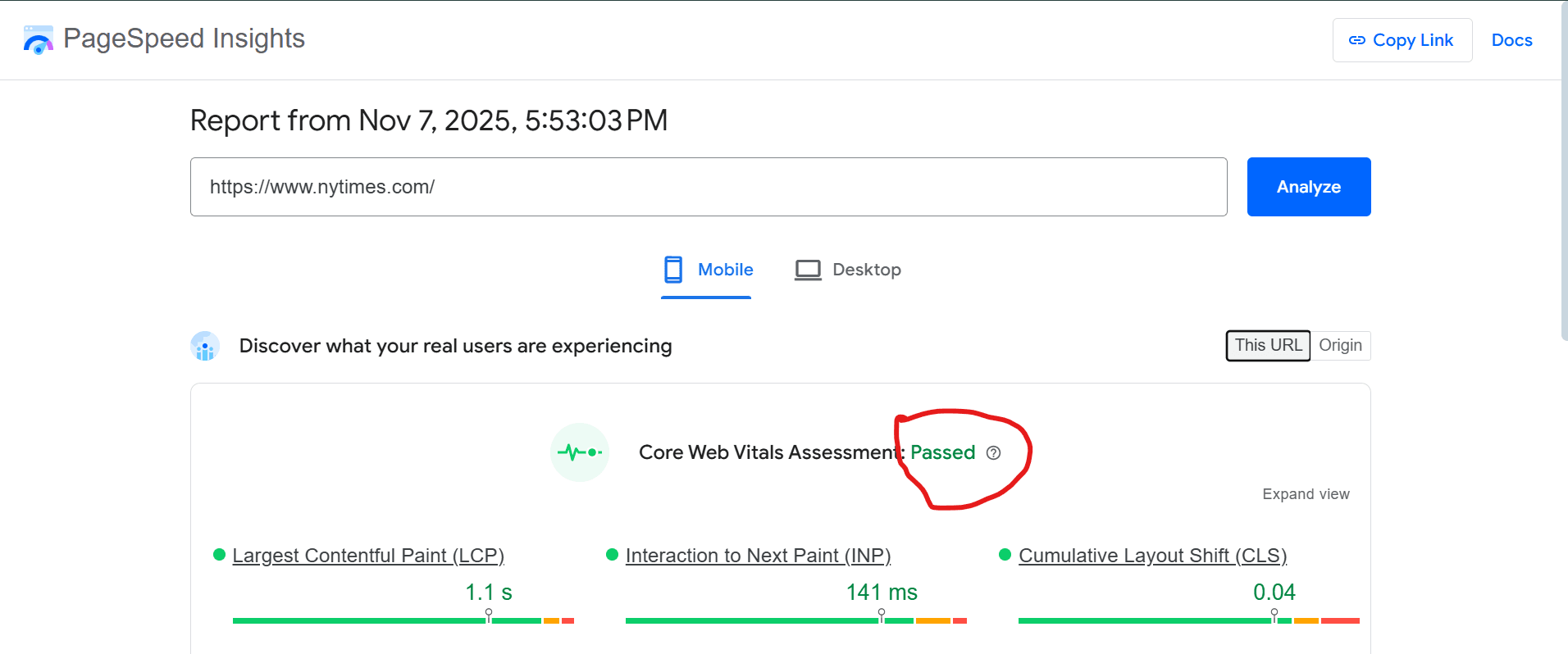
New York times page speed audit
,
- Mobile-Friendliness: Since Google uses mobile-first indexing, you need to ensure your site works flawlessly on mobile devices. During the audit, perform Google’s Mobile-Friendly Test on key pages.
Check that text is readable without zooming, buttons and links are tappable (not too small or too close together), and the layout adapts to small screens (responsive design).
If on desktop your site looks great but on mobile important content is cut off or hidden, that’s a problem. Also, watch out for interstitials or pop-ups on mobile that cover the content – Google can penalize sites that show intrusive pop-ups to mobile users.
Essentially, treat mobile users like your primary audience. If you can, manually browse your site on a phone and see if any page is frustrating to navigate.
Fun fact: Google has noted that more than 70% of searches come from mobile devices, so a mobile issue can literally alienate half your visitors or more.
- HTTPS Security: Check that your site is served over HTTPS (secure protocol) and that there are no mixed content warnings (like an image still loading over HTTP).
Modern users expect to see the padlock icon in their browser – it’s a trust signal. Google has used HTTPS as a lightweight ranking factor for years, and by now the vast majority of first page results are HTTPS sites.
If you still have an old HTTP site, migrating to HTTPS is a must in your audit plan. Also verify your SSL certificate is not expired and covers all subdomains as needed.
A secure site protects your users’ data and also prevents “Not Secure” warnings that could scare visitors away.
Bonus: Security isn’t just SSL – also ensure your software (CMS, plugins) is up to date to guard against hacks, because a hacked site can be blacklisted by Google. But SSL is the first step.
- Redirects and URL Issues: Scan for any redirect chains or loops. A redirect chain is when Page A redirects to Page B, which then redirects to Page C – this is inefficient and can hurt crawlability (Google might stop following too long a chain).
A redirect loop is even worse (A -> B, B -> A, an infinite loop). Using a crawler tool will flag these. During an audit, you want to streamline redirects: ideally, any redirected URL should point directly to the final destination in one hop.
Also, identify any old URLs that return 302 (temporary) redirects – if they’re meant to be permanent, switch them to 301 redirects. Finally, check for inconsistent URL formats (http vs https, or with www vs without). Ensure your site uses a consistent canonical URL format site-wide (pick https and either www or non-www). Clean, efficient redirects help preserve your link equity and make crawling smoother.
- Duplicate Content & Canonicals: Find out if you have any duplicate content issues – for example, the same page accessible at multiple URLs (like example.com/page and example.com/page?ref=fb).
Duplicates can confuse search engines and dilute your ranking signals. Use the rel=canonical tag on duplicate or variant pages to point to the main version.
Check that each page’s canonical tag (if present) correctly points to itself or its canonical version.
Common areas to check: HTTP vs HTTPS duplicates, www vs non-www, printer-friendly pages or session-ID URLs, and pagination. Also, ensure your homepage doesn’t duplicate (like index.html vs /).
If Google finds two URLs with largely the same content, it might index only one or split the SEO value – not good.
An audit might also include searching for plagiarized copies of your content on other sites (using Copyscape or Google searches) – if someone copied your page, it’s good to be aware and possibly address it.
Solve on-site duplicates with canonicals or by consolidating pages. The result: a cleaner index with one definitive version of each piece of content.
that
- Broken Links (404 errors): Broken links are links that point to pages that don’t exist (resulting in 404 Not Found errors). They’re bad for both user experience (nobody likes clicking a dead link) and crawl experience.
Using a crawling tool, gather a list of all internal (and external) broken links on your site. Fix them by either updating the link to a correct URL or removing the link if it’s no longer needed.
If you moved content around, make sure to set up 301 redirects from the old URLs to the new ones so that even if someone hits the old link, they get redirected properly.
Many sites accumulate broken links over time, especially if content gets removed – an audit is the time to clean them up.
By providing a smooth linking experience, you not only help users but also ensure that any “link juice” flows properly without hitting dead ends.
For context, broken links and 404s were among the common issues identified through SEO audits for many sites (they “diminish user experience and disrupt crawlability”).
So it’s low-hanging fruit to fix them.
- JavaScript Rendering Issues: If your site relies on JavaScript to load critical content, you need to audit how well search engines can handle it. Googlebot is pretty good at rendering JS nowadays, but it’s not perfect, and it does so with a delay.
Identify pages that require JS to display important text or links. Use tools like Google’s URL Inspection in Search Console or the Mobile-Friendly Test to see how Googlebot fetches your page – does the rendered HTML contain the content it’s supposed to?
If not, you might need to implement server-side rendering or dynamic rendering for those pages, or use <noscript> fallbacks. Common JS issues include infinite scroll without crawlable links, or content that only appears after a user action.
Also, heavy JS can slow down your page (affecting Core Web Vitals). In an audit, if you find content missing in the “text-only” version of your site, that’s a flag.
Try to ensure your navigation and critical content aren’t JS-dependent, or if they are, that you have an SEO solution in place.
This is a bit more advanced, but for modern single-page applications or sites with a lot of scripts, it’s crucial.
By the end of the technical audit, you should have a list of issues to fix: perhaps enabling HTTPS, speeding up some pages, cleaning duplicate URLs, fixing broken links, etc. Tackling these will lay a solid groundwork for all the other optimizations.
Technical SEO is like fixing the leaky pipes and creaky floors of a house – once done, you have a strong structure to build upon.
And as a reward for this work: sites that resolve technical issues and improve UX often see bounce rates drop significantly (sometimes by up to 50% less bounces) and users spending more time on site (20-40% longer), which are positive signs for SEO and your conversions.
2. On-Page SEO Audit (Content & Page Optimization)
On-page SEO is all about the content on your site and how it’s structured for both users and search engines.
An on-page SEO audit will examine each page (or at least your most important pages) to see if they are optimized to rank for their target keywords and provide a great user experience.
Here’s your checklist for on-page factors:
Keyword Targeting & Semantic SEO: For each important page, identify the primary keyword or topic it targets. An audit will check if that keyword (and close variations or synonyms) appears naturally in the content.
But remember, in 2025 it’s not about keyword “stuffing” – it’s about covering the topic comprehensively. Google’s natural language processing (like the BERT algorithm) understands context, meaning you should use semantic keywords and related terms.
Ask yourself: does the page fully answer what a user searching that keyword would want? Use tools or common sense to ensure you include subtopics and related questions.
For example, a page about “apple trees” might also mention soil, pruning, harvesting, etc., not just repeat “apple trees” a hundred times. Google has shifted from pure keyword matching to understanding user intent and topics.
So your content should read naturally and cover the topic in depth. One quick check: look at the Google results for your keyword – are there “People also ask” questions or related searches?
Make sure your page can answer those if relevant. An audit might also involve checking that you haven’t accidentally optimized multiple pages for the same keyword (keyword cannibalization) – each page should have a clear focus.
Title Tags & Meta Descriptions:
The title tag is the title of your page that appears in search results (and at the top of the browser). It’s extremely important for SEO.
Your audit should verify that every page has a unique, descriptive title tag (around 50-60 characters so it doesn’t get cut off) that includes the main keyword near the beginning if possible.
Titles should be written for humans (enticing and clear) but also with relevant keywords. For example, an e-commerce page title could be “Men’s Running Shoes – Brand X | Free Shipping & Reviews” – it’s descriptive and keyword-rich without being spammy.
The meta description isn’t a direct ranking factor, but it influences click-through rate. Ensure each page has a custom meta description ~150-160 characters that summarizes the page and provides a hook or call-to-action.
During an audit, you might find missing or duplicate metas – fix those because a good description can increase your organic CTR.
(Tip: Pages in top positions with compelling titles and descriptions can achieve much higher click-through rates – e.g. featured snippets have an average CTR of ~43%.)
While meta descriptions don’t guarantee what Google will show (Google sometimes generates its own snippet), it’s still best practice to provide one.
Also, avoid “keyword stuffing” in these elements – that old-school tactic not only doesn’t work, it looks bad to users.
A fact to remember: the #1 result in Google’s organic search has an average CTR of 27.6%, and the title+snippet are what convince users to click – so optimize them for maximum relevance and appeal.
Header Structure (H1, H2, H3…): Look at the heading tags used on your pages. There should generally be one H1 per page (usually the page’s main title or headline).
The H1 often closely mirrors the title tag, but it doesn’t have to be identical – it just needs to clearly tell what the page is about.
Then ensure the content is organized with subheadings (H2s for main sections, H3s for sub-sections under those, etc.). A well-structured page not only helps readers scan and understand, but also helps search engines parse the content hierarchy.
For example, on a blog post, you might have an H1 for the post title, H2 for each major section, and maybe H3 for sub-points or sub-topics. In the audit, check that headings include relevant phrases (where appropriate) – but again, naturally.
It’s good if some headings include related keywords or questions (this can even help you appear in FAQ snippets or “People Also Ask” boxes).
Also, verify you’re not using headings just for styling (like making text big) – they should truly outline the document structure.
A common audit find is multiple H1s (due to logo tags or odd CMS structures) – it’s not the end of the world, but better to have one clear H1. Proper headings improve accessibility too.
A quick test: see if you can get the gist of a page by skimming the headings; if yes, your structure is likely solid.
Content Depth & Freshness: Evaluate the quality and depth of the content on each page. Is the content comprehensive and up-to-date? Thin content (very short pages with little info) or shallow content (like a page that barely scratches the surface of a topic) can harm your SEO.
If you have pages with just a few sentences or a paragraph of text and nothing else, mark them for improvement or removal.
Nowadays, long-form content (when well-written) often ranks better because it can satisfy more of the user’s questions in one place. In fact, long-form blog posts (2000+ words) receive significantly more traffic and shares on average.
But length alone isn’t the goal – usefulness is. Also, check for outdated information. For instance, if you have a “Complete Guide to XYZ (2019)” – it might be time to update it to 2025 standards.
Regularly updating content can give you a nice boost: one case study found that updating old blog posts boosted traffic by up to 106%. Search engines notice when content is refreshed (especially on topics where freshness matters).
As part of the audit, flag pages that haven’t been updated in a long time – consider revising them with new examples, data, or insights.
Also look for content gaps – are users looking for something that your content doesn’t cover yet? Perhaps your competitor has a section on a topic that you haven’t written about.
That might be a new content opportunity to plan for. Bottom line: ensure each page provides real value and is as detailed as it needs to be for its topic. A page that leaves readers wanting to “search again” for better info hasn’t done its job.
Internal Linking Strategy: We touched on site architecture earlier; internal linking is related but deserves its own check. As you audit content pages, see if they are appropriately linked to and from other pages on your site.
Every important page should have internal links pointing to it (from related pages, or from high-level pages like the homepage if it’s very important). Likewise, within each page’s content, link out to other relevant pages when it makes sense.
For example, if you mention “SEO tools” on a page, and you have a separate page about SEO tools, make that a hyperlink. Internal links help distribute ranking power (Google’s crawler follows them, effectively voting for the linked pages).
They also keep users engaged by guiding them to more info. A common audit fix is adding internal links from high-authority pages (maybe an older blog post that ranks well) to other pages that you want to boost.
Use descriptive anchor text (the clickable text) for these links – it gives context. But avoid over-optimizing anchor text (like don’t always use the exact same keyword as a link); keep it natural and varied.
During the audit, also check for any broken internal links (as mentioned in technical section) and excessive linking (a page with hundreds of links can be spammy).
Remember, internal linking is one of the most underrated SEO tactics – it’s completely under your control and can yield quick improvements, so don’t neglect it.
Image Optimization: Images are important for engagement and can also drive traffic through Google Image search. For each page, audit how images are used and optimized. Key points:
- Alt text: Every image should have an alt attribute describing the image for accessibility (visually impaired users) and for search engines (which can’t “see” images). Write alt text that is descriptive and relevant to the content.
For example: <img src="apple-tree.jpg" alt="Young apple tree with red apples in an orchard">. This helps your SEO a bit and provides context. Avoid stuffing keywords in alt text unnaturally; just describe the image.
- File size and format: Large images can slow down your site. Audit the file sizes – maybe that hero banner could be compressed from 500KB to 150KB with no visible quality loss.
Use modern formats like WebP where supported, which often have smaller sizes. Also ensure image dimensions aren’t larger than needed (don’t load a 2000px wide image to display as a 200px thumbnail). Tools like GTmetrix or PageSpeed Insights will flag unoptimized images.
- Lazy loading: If you have many images on a page (like a gallery or a long article with lots of pics), consider lazy-loading them (so below-the-fold images load as the user scrolls). Check if your site has this feature; many modern CMSs do.
- Captions and context: While not a direct ranking factor, providing captions or at least surrounding text for images can help Google understand their context. During the audit, see if any important images (like infographics) might benefit from an accompanying text or caption.
- Optimized images improve page speed (benefiting core web vitals) and accessibility, and can even rank in Google Images for additional traffic. It’s a quick win area: adding alt text and compressing images are often easy fixes that an audit will surface.
E-E-A-T Signals on Page: Earlier, we talked about Experience, Expertise, Authority, Trust. Now, on a page level, think about how you can demonstrate those qualities. An audit will check for things like:
- Author information: Does your blog post list an author and perhaps a brief bio? If you want to show expertise, listing the author’s credentials (e.g., “Jane Doe, Nutritionist with 10 years of experience”) can help. At least have an “About” page or author profile that establishes who is creating the content.
- Citations and external sources: If you present facts or data (like we’re doing here with statistics), cite reputable sources (and link to them if appropriate). This not only increases trust for readers but also shows search engines you’ve done your research.
For example, saying “According to Forbes, 8 in 10 consumers search for local businesses online weekly” lends credibility (and yes, that’s a real stat: 80% search locally weekly).
- Trust signals: If you have an e-commerce site or YMYL (Your Money Your Life) content, you want to show trust factors – like security badges, return policies, contact info, etc. For a blog or info site, trust can be shown through transparency (like disclosing sponsors or not plastering the site with spammy ads).
- Experience: Google’s added “Experience” means content that comes from first-hand experience may rank better.
So during an audit, consider adding or highlighting first-hand elements: personal examples, case studies, original photos, etc., especially if you’re in an area where that matters (product reviews, advice, etc.).
A quick check: see if your pages that give advice or information have an authoritative tone and evidence. If you find thin “trust” – for example, no author listed on medical advice – put a big note to fix that.
Google’s Quality Rater Guidelines explicitly assess E-E-A-T, and while that’s not a direct ranking factor, Google’s algorithms aim to reward content that demonstrates these qualities.
One marketing study noted that Google’s algorithm in 2025 “prioritizes E-E-A-T content in rankings”. So show off your expertise and trustworthiness on-page.
Topical Coverage & Entities: This overlaps with semantic SEO, but specifically, check if your content mentions important entities and subtopics naturally. Entities are basically nouns that have meaning – like people, places, brands, concepts.
If you have a page about “Mars colonization,” does it mention entities like SpaceX, NASA, Mars Rover, etc.? If not, you might be missing key relevant connections.
Using a tool like Google’s NLP API or a content optimization tool (Surfer SEO, Frase, etc.) can highlight terms that commonly appear in top-ranking content on that topic.
The point isn’t to cram them in, but to ensure you didn’t overlook something crucial. Also consider adding an FAQ section or Q&A on the page if relevant – this can capture additional long-tail searches and also qualify for rich results (FAQ schema, which we’ll discuss in structured data).
A topical audit might reveal, for example, that your “Ultimate Guide” on something is missing an entire section that searchers care about. Fixing that could improve your authority on that topic.
Google introduced “topic authority” as an important concept – meaning they want to surface sites that thoroughly cover a topic, especially for niche or news topics. So work toward content depth.
In practice, some SEO experts build content clusters (hub-and-spoke model) – during an audit, you might outline if you have a central hub page and supporting sub-pages for topics.
If not, plan it out. Well-organized topical content helps both users and search engines find all relevant info easily.
Content Gaps vs. Competitors: As part of on-page audit, it’s worth doing a quick competitor analysis. Pick your top 2-3 competitor sites (ones that often rank when you don’t, or that have similar content).
Compare a few key pages: what do they include that you don’t? Maybe they have more up-to-date data, or they cover advanced scenarios while your content is basic. List areas where your content could be expanded or improved to match or exceed the competition.
A handy method is to take your keyword and search “[keyword] vs” or “best [keyword]” to see if there are comparison angles you missed.
Also, use tools (like Ahrefs or Semrush) to find “content gap” keywords – terms your competitors rank for that you haven’t covered. During an audit, discovering a content gap is like finding a missed opportunity. For example, your tech blog wrote about laptops and tablets but never wrote about smartphones – that’s a gap to fill.
Or more granular: your recipe site covers lots of recipes but doesn’t have an article about converting baking measurements, while competitors do (and rank well). These findings will inform your content strategy after the audit.
The goal is topical completeness – if a user interested in your subject could think of a question, you ideally have an answer somewhere on your site, or at least you plan to add it.
In the SEO world, covering gaps can improve your topical authority and internal linking depth, which in turn can boost overall rankings.
Performing the on-page audit might feel time-consuming (especially if you have hundreds of pages), but focus on your most important pages first – like top landing pages, service/product pages, or high-traffic blog posts.
Many experts follow the Pareto principle, the top 20% of pages often drive 80% of traffic, so start there. By optimizing those pages thoroughly, you can often see a quick uplift. And keep in mind, content is king (as the saying goes).
Even in 2025 with AI and all, useful, user-friendly content is the heart of SEO. Or as one SEO strategist put it: “In 2025, SEO is no longer just about ranking, it’s about resonating.”
You want your content to resonate with readers – answer their questions, solve their problems, and maybe even delight them. Do that, and the rankings will follow.
3. Off-Page SEO Audit
Off-page SEO refers to actions outside your website that impact your rankings – primarily backlinks (links from other websites to yours), as well as overall brand presence on the web.
An off-page SEO audit will analyze the quality of your backlink profile, identify any red flags, and find opportunities to strengthen your site’s authority. Here’s your checklist for off-page factors:
- Backlink Profile Quality: Gather all your backlinks (using tools like Ahrefs, Majestic, SEMrush, or Moz). During the audit, assess who is linking to you and how. Key things to evaluate:
- Authority of linking domains: Are reputable, high-authority sites linking to you, or mostly small, low-authority ones? For example, a link from Forbes.com or .edu sites is generally great, whereas a bunch of links from suspicious blog networks or very spammy sites is not. Quality matters much more than quantity in 2025.
- Relevance: Are the sites linking to you relevant to your niche? If you’re a cooking blog but you have many links from gambling or completely unrelated sites, that’s odd and could be a sign of unnatural links.
- Anchor text distribution: The anchor text is the clickable text of a link. Check if a large percentage of your backlinks have the exact same anchor (especially if it’s a commercial keyword).
For instance, if 70% of your backlinks use “best cheap shoes online” as anchor, that’s a red flag for manipulation.
A natural link profile has a variety of anchors – some branded (like your site name), some generic (“click here”), some URL anchors, and some keyword anchors. Diversity is key.
- Toxic or spammy links: Identify links that might harm you. These could be from link farms, spam directories, or perhaps negative SEO attempts. Look for patterns like many links from the same IP network or links from sites with malware or adult content (unless that’s your industry).
Tools often provide a “toxicity” score for links. You don’t need to obsess over every low-quality link (Google is pretty good at ignoring a lot of spam), but if you see lots of spammy links or a sudden spike, it’s worth addressing.
- Why does this matter? Because backlinks remain one of the strongest ranking factors – sites with robust backlink profiles (lots of high-quality links) tend to rank higher. In fact, a significant study by Backlinko found that the #1 result on Google had an average of 3.8x more backlinks than results #2-#10.
So part of your audit is understanding where you stand. Are you the “authority” in your space, or do competitors have way more quality links? This can guide your strategy (maybe you need a link-building campaign or better content to attract links).
- Link Velocity & History: Look at the timeline of how your backlinks have grown. Was there a steady growth, or any suspicious spikes where you gained (or lost) a huge number of links overnight?
A natural link growth (“link velocity”) is usually somewhat steady or correlates with events (like a piece of content went viral). If you see a spike that doesn’t make sense (e.g., 500 new links in one week from random domains, when typical is 5 per week), investigate those.
It could be someone ran a spammy campaign (intentionally or not). Conversely, if your site was getting links regularly and it suddenly flatlined, that could indicate a loss of PR momentum or that a Google update devalued some links.
During an audit, noting link velocity helps you catch issues like unnatural link building (which could lead to penalties) or to simply understand your site’s popularity trajectory.
For example, a gradual, natural growth in links is a good sign of strong content and marketing, while erratic link patterns might need a closer look.
- Competitor Backlink Gap Analysis: Off-page audit isn’t just inward-looking; compare your backlink profile with key competitors. Are there important sites linking to them but not to you?
Tools can do a “link intersect” to show which domains link to your competitors but not you. These represent opportunities: maybe those sites would link to your content if they knew about it.
For instance, if competitor A and B are both cited on a popular industry blog but you aren’t, you could reach out to that blog with your (better) resource. Make a shortlist of say the top 10-20 valuable domains that you’d like a link from that currently only go to competitors.
This forms the basis of an outreach or content marketing plan later. Additionally, look at the types of content earning links for others – is it research, infographics, free tools, case studies?
Compare it to what you have. A competitor link audit can spark ideas for your own link acquisition. In SEO, this is often called the “skyscraper technique” (coined by Brian Dean) – finding what works for others and then creating something even better to earn those links. During the audit, jot down these ideas.
- Anchor Text and Brand Mentions: We talked about anchor text distribution, but also consider brand mentions. Sometimes your site or brand might be mentioned in an article without a hyperlink.
Those are non-linked mentions which, while not as directly valuable as a link, still contribute to your online presence. They can be an opportunity: perhaps you can ask for a link where your brand was mentioned (kindly, of course).
Also, check if your brand name is often part of anchor text – it’s normal and good to have many branded anchors (like “ExampleSite reported that…”) as it shows natural citation.
If you find very few branded anchors and mostly exact-match keywords, that’s unnatural. So, an audit might say: “We have 30% exact keyword anchors – slightly high, aim to dilute with more branded/generic anchors.”
On the flip side, ensure your important keyword pages do have some descriptive anchors out there – if every site just says “click here” or your brand name, Google might not associate the page with the keyword as strongly. It’s a balance.
- Toxic Links and Disavow File: If you identify truly toxic backlinks that you believe are hurting your site (especially if you’ve gotten a manual action from Google for unnatural links, or you’re pretty certain some spammy links coincided with a drop in rankings), you may consider using Google’s Disavow Tool.
As part of the audit, list domains that you might disavow. These would be domains that are pure spam, have zero relevance, perhaps foreign language sites that make no sense, etc.
However, use caution: Google is good at ignoring bad links algorithmically, and Google’s own advice is to disavow only if you have a manual penalty or suspect a lot of spammy SEO was done.
If you do decide to disavow, you’ll compile a text file of domains or URLs and upload to Google Search Console. This essentially tells Google “please don’t count these links”.
Disavow management is something to mention in the audit if applicable: e.g., “No disavow file present – none needed as no evidence of harmful links” or “Disavow file last updated 2 years ago, consider reviewing and updating with newly found spam links.”
For many sites, you might not need a disavow at all. But if your site had past SEO practices of buying links or you see a spam influx, it’s good to address it.
Pro tip: if you took over a site or client, check their disavow file to understand what they’ve nullified in the past – make sure they didn’t disavow good links by mistake.
Apart from backlinks, off-page SEO audit can also lightly touch on social signals and reviews (though these are indirect). For instance, a brand heavily mentioned positively in forums, social media, etc., can indirectly help SEO by driving traffic and building brand search demand.
It’s not something you can quantify easily for SEO effect, but in a comprehensive audit report you might note the brand’s social presence. However, the core off-page factor remains backlinks.
In summary, the off-page audit reveals your website’s reputation in the eyes of the web. It answers: “Are other sites vouching for mine, and are they the kind of endorsements I want?” You want a clean, strong backlink profile because Google’s original success as a search engine was built on treating a link like a “vote of confidence.” That concept still largely holds. As one set of stats puts it: 73% of SEO experts say that link building is a crucial part of their strategy, and there’s a reason for that.
So use your audit findings to steer your off-page strategy: maybe you need to start a content marketing campaign to attract links, or do outreach for guest posts, or fix a spam link issue. It’s all about increasing your site’s authority in a natural, sustainable way.
4. Local SEO Audit
If your business or website has a local component – meaning you serve customers in a specific city/region or have physical storefronts – then a Local SEO audit is vital. Local SEO has unique ranking factors, like proximity and local citations, that general SEO doesn’t cover. Here’s your checklist for auditing local SEO factors:
- Google Business Profile (GBP) Optimization: Formerly known as Google My Business, your Google Business Profile is the most critical element for local search visibility (especially for appearing in Google Maps and the local 3-pack results).
In your audit, claim or review your GBP listing:
- Ensure NAP (Name, Address, Phone) info is correct and formatted consistently (more on NAP below).
- Choose the proper primary category (and secondary categories if relevant) for your business – this heavily influences what searches you show up for.
- Write a compelling business description that includes relevant keywords about your services.
- Upload high-quality photos – of your logo, your location, your products, team, etc. Updated photos make your listing more engaging.
- Check if the business hours are correct (including holiday hours if applicable).
- Respond to Google reviews (more on reviews shortly).
- Use features like Posts (you can post updates or offers on your listing), Q&A (provide answers to common questions right on the listing), and ensure attributes (e.g., “Wheelchair accessible”, “Free Wi-Fi”, etc.) are marked if they apply.
In an audit report, you might note things like “Google Business Profile is claimed and info is complete” or “GBP missing business hours and has outdated photos – update these.” A well-optimized GBP can dramatically improve local visibility – it’s often the difference between showing up in the Map pack or not.
- NAP Consistency (Name, Address, Phone): Consistency is key for local SEO. Audit how your business Name, Address, and Phone number appear across the web – especially on major directories (Yelp, Yellow Pages, Facebook, Apple Maps, Bing Places, Foursquare, etc.).
They should be exactly the same everywhere – same spelling, same abbreviations. For example, if your address is “123 Main Street, Suite 5”, don’t have some listings as “123 Main St Ste 5” and others as “123 Main Street #5”.
While minor differences like “St.” vs “Street” likely won’t confuse Google too much, it’s best to pick one format and stick to it. In the audit, list the top citations where your business is mentioned and note if any are inconsistent or incorrect.
Then plan to update those. Also, if your business changed locations or phone numbers, ensure old listings get updated or removed. Inconsistent NAP can dilute trust – search engines want to confidently know your contact info.
Studies have shown that consistency of citations is one factor in local rankings. It’s also just good for user experience – you wouldn’t want a customer calling a wrong number or going to an old address.
If you have multiple locations, each should have its own page on your site and its own GBP, and ensure citations differentiate them clearly.
- Local Directory/Citation Audit: Apart from NAP, consider the breadth and quality of your local citations. Citations are mentions of your business info on other websites – even if there’s no link.
The big ones (Google, Yelp, etc.) are must-haves, but depending on your industry, there may be niche directories (like TripAdvisor for tourism, Healthgrades for medical, etc.). During an audit, see where your business is listed.
A tool like Moz Local or BrightLocal can do a scan for you. Look for:
- Any important citation source where you’re missing. For instance, if you’re a restaurant and not on Yelp or TripAdvisor – that’s an opportunity.
- Duplicates: sometimes directories have duplicate listings for the same business (maybe an old one and a new one). That can confuse people and search engines. Mark duplicates for removal or merging.
- Inaccurate info as mentioned above (maybe an old phone number still floating around).
- The number of citations needed can vary by locale and industry – a small town plumber might only need a handful of key citations, whereas a hotel in a big city might be on dozens of travel and review sites.
Quality matters more than sheer quantity, though. Getting listed on a respected local chamber of commerce site or industry association can be more valuable than 50 random low-quality directory sites.
As part of the audit, create a list of top priority citations to build or fix. One statistic: 81% of consumers use Google to evaluate local businesses (and many use other directories too), so making sure those sources shine is crucial for both SEO and customer acquisition.
- Reviews and Ratings: Online reviews are a huge part of local SEO. They influence click-through rates (stars show up in your listing) and are a sign of trust and quality. Audit your reviews on major platforms: Google, Yelp, Facebook, and any industry-specific ones (like TripAdvisor, Angie’s List, Zocdoc, etc. depending on business). Specifically:
- Google reviews: How many do you have and what’s your average rating? If you have significantly fewer or lower-rated reviews than top local competitors, that’s an issue to address (through a review generation strategy, not something immediate but long-term).
- Do you respond to reviews? It’s a good practice to reply to both positive and negative reviews. It shows engagement. Audit if there are unresponded questions or negative feedback that went unaddressed.
- Sentiment and keywords: Google’s algorithm likely looks at review content. If many reviews mention a particular service or product you offer, that might help for those queries.
Ensure your happy customers are encouraged to mention specific things (organically, of course). For example, a review saying “The pizza at Mario’s Pizzeria is the best in downtown Seattle” – that contains “pizza” and “downtown Seattle”, helpful signals.
- Also check other sources: Perhaps you have 100 Google reviews but only 5 on Yelp – might be fine (Yelp discourages actively asking for reviews), but ensure no platform is terrible-looking. For instance, a 2-star Yelp rating could deter some savvy consumers even if Google is 4.5.
- Reviews are not only for SEO ranking but heavily influence conversion – 90%+ of consumers read online reviews before visiting a busines. In your audit report you might note: “Google rating 4.2 with 50 reviews – good, but competitor X has 4.5 with 120 reviews. Work on acquiring more positive reviews.
Also, 2 negative reviews on Google about slow service – address internally and respond publicly.” This gives a plan for improvement.
Don’t forget reviews on your own site (testimonials) – those won’t affect Google’s rankings directly, but can be marked up with schema for rich snippet stars if appropriate.
- Local Content & On-Page Elements: Check if your website has location-specific content. If you have multiple locations, each location page should have unique content about that branch (not just a copy-paste of address).
If you serve specific areas, consider mentioning those areas on your site. For example, a service business might have a “Service Areas” page.
Ensure your contact page or footer lists your address (that helps Google associate your site with your location). Also, implementing LocalBusiness schema markup on your site can help search engines parse your NAP info easily.
If you haven’t, add structured data (JSON-LD format) with your business name, address, phone, opening hours, etc. An audit will note if schema is missing or incorrectly implemented.
Additionally, consider having some blog content or landing pages focused on local news or events (if relevant) – it can boost local relevance. For instance, a home remodeling company might blog about “Top 5 Home Design Trends in [City] for 2025”. Localized content signals that you are attuned to your area.
- Map and Directions: Ensure that on your site, you perhaps embed a Google Map of your location and provide driving directions or a link to Google Maps. It’s minor, but it’s user-friendly. During an audit, see if this is present.
If not, adding a map embed on your contact page could be a quick win for user experience (maybe not a direct SEO factor, but users appreciate it).
- Behavior and Engagement: Some local SEO factors are speculative, but things like people clicking your listing, asking for directions, or calling through Google’s interface might boost your prominence.
You can’t directly audit those from an outside view, but you can check your Google Business Profile insights for data like “how many people called from Google listing” or “how many asked for directions”. If those numbers are low relative to views, maybe your listing or site needs to be more enticing.
For example, if 1000 people saw your GBP but only 5 clicked to your website, maybe the info on the listing answers everything (good) or maybe your listing isn’t appealing enough to click (bad). Just something to think about.
Overall, a local SEO audit ensures that if someone in your area searches for the products or services you offer, your business stands the best chance to appear and attract them.
It’s aligning all those local signals (GBP, citations, reviews, on-site local keywords) into a cohesive picture of a legitimate, popular local business.
Given that nearly half of all Google searches have local intent, optimizing for local search can dramatically affect foot traffic and sales for local businesses.
After the audit, you should have a clear plan: maybe it’s “fix these 10 directory listings, start asking happy customers for Google reviews, post weekly on GBP, and add local schema to our site.”
These actions can lead to better local rankings (like moving from not-in-3-pack to in-3-pack, which often multiplies your calls and visits).
And remember, local SEO is as much about people as algorithms – make your online presence welcoming and accurate, and customers will reward you with business and good reviews, creating a positive cycle.
5. Semantic SEO & Structured Data Audit
Semantic SEO is about optimizing your content so that search engines truly understand the meaning and entities within it, rather than just matching keywords. It’s also about establishing topical authority.
Structured data refers to adding specific markup to your pages to communicate information in a standardized way to search engines (think of it as giving Google “data on a platter”).
In 2025, with the rise of AI and rich search results, doing a semantic and structured data audit is crucial. Let’s break down what to check:
- Entity-Based Optimization: Review your content to ensure you explicitly mention key entities related to your topic. An entity can be a person, place, organization, product, concept, etc., that is recognized by Google’s Knowledge Graph.
For example, if you have an article about electric cars, are you mentioning entities like Tesla, Elon Musk, lithium-ion batteries, etc.? An audit might involve using Google’s Natural Language API or a tool like WordLift or InLinks to see what entities Google likely associates with your page.
If important ones are missing, consider weaving them in (naturally). Also, audit whether your brand is recognized as an entity. Does Google show a Knowledge Panel for your brand? If not, it might be because your site lacks an “About” page with clear info, or because you haven’t been linked from Wikipedia or other data sources.
While that’s a bigger project, just take note: Does Google understand who you are and what your site is about at a conceptual level?
A quick test: search Google for your brand name – do you see a side info box or any auto-suggest phrases? If you search for a key topic + your brand, does Google make a connection?
There’s also something called Google’s “topic authority” system now, which favors content from authors or websites that have demonstrable expertise in a topic, especially in news or specific niches.
So part of semantic SEO is consistently producing content around your niche so you become an authority. In your audit, you might say: “Our site covers baking recipes but we have very few mentions of common baking terms (yeast, gluten, etc.) in some articles – consider enriching the content. Also, establish our brand entity by creating a Wikipedia page or schema (if possible).”
- Topical Authority & Content Clusters: Assess your content coverage for the main topics you target. This is a bit like the content gap analysis but focuses on grouping content into clusters.
For a given “pillar” topic, do you have supportinzg articles covering subtopics? For instance, if your site is about digital marketing and one pillar is “SEO”, do you have multiple articles covering keyword research, link building, technical SEO, content SEO, local SEO, etc.? If you find your content is scattershot, consider reorganizing or expanding it into clusters.
A cluster typically has one pillar page (broad overview of the topic, often a long guide or main service page) and multiple supporting pages (detailed posts about specific aspects).
These should interlink appropriately (supporting pages link back to pillar and perhaps to each other where relevant). In the audit, identify your pillar pages and see if they indeed are comprehensive and linked to all related subtopic pages.
If not, plan to create or better link content. This siloing of content can significantly boost how search engines perceive your topical depth.
For example, Google officially acknowledges “topic authority” – if you show depth in a topic and are locally relevant or experientially qualified, you may rank higher for that topic.
So we want to send strong signals that “this site is all about X and knows it well.” A byproduct is that users also find your site more useful (they can get all their related info in one place).
- Structured Data Markup (Schema): Check if your pages utilize schema markup. Schema.org provides a vocabulary for marking up types of content – such as Articles, Recipes, Products, FAQ, How-To, Events, etc.
Using structured data can enable rich snippets in search results (like star ratings, images, price info, FAQs dropdowns) which can improve CTR. Audit your site for key opportunities:
- Organization markup: At minimum, your homepage or About page should have Organization schema (or LocalBusiness schema if appropriate). This includes your name, logo, founding date, contact info, social profiles, etc. It’s a way to explicitly tell Google about your business or site.
- Breadcrumb markup: If your site has breadcrumb navigation, using schema for breadcrumbs can help those show in search results (users see the site hierarchy instead of just a URL).
- Article/BlogPosting markup: For blog posts or news, adding Article schema can help Google identify the headline, author, publish date, etc., more clearly. Google often uses this for things like showing the publication date in results.
- Product markup: If you sell products, product schema with price, availability, and review ratings (if applicable) is a must for rich snippets in e-commerce (like showing stars or price range on Google).
- FAQ markup: If you have an FAQ section on a page, you can use FAQPage schema. This is a quick win – Google often gives a rich snippet where users can expand the FAQs right on the search page. Many sites implement this on their service or product pages with 2-3 common Q&As.
- How-To markup: If your page is a step-by-step tutorial, you can use HowTo schema to possibly get rich snippets with the steps shown.
- Review/Rating schema: If you display user reviews or ratings on your site, marking those up can get star ratings in search results (but be careful to follow Google’s rules – the reviews should be genuine and about the specific item on that page).
In the audit, list which schemas you already have and which you could add. Also, validate the schema on a few pages using Google’s Rich Results Test or Schema validator.
Fix any errors/warnings (like maybe missing fields). The ROI on schema can be significant – for example, sites with schema often appear more prominently.
It’s noted that about 72.6% of Google’s first-page results use schema markup, yet only about 30% of websites overall have schema.
This suggests that schema usage correlates with better SEO (though cause-effect is unclear, it’s likely because top sites invest in optimization including schema). But you can certainly gain an edge if competitors are not using it.
- LLM (Large Language Model) Optimization – llms.txt and Content Style: With AI chatbots like ChatGPT, Bard (Gemini), Bing Chat etc. using web content to answer questions, there’s a new angle to consider: making your content AI-friendly.
During your audit, evaluate if your content is formatted and written in a way that AI models can easily digest. For instance:
- Use clear, short paragraphs and sentences (which also benefits regular users). Content that is well-structured is easier for AI to parse.
- Use descriptive subheadings and even bullet lists or numbered steps for procedures. AI might directly quote those in answers.
- Provide concise summaries or takeaways. For example, start pages with a brief answer or conclusion before the detailed content. Many SEO experts now recommend a “summary bulleted list” near the top that covers main points – this can be featured snippet bait and also chatbot-friendly.
- Maintain factual accuracy and cite sources within your content when appropriate. AI prefers content that is factual and easy to verify.
LLMs.txt: A very new development – some webmasters are adopting a llms.txt (Large Language Models text) file at their site’s root (like example.com/llms.txt). The idea, proposed in 2023, is similar to a sitemap but for AI, where you list pages that are LLM-friendly and valuable, to guide AI chatbots during “inference” (when they generate answers). Essentially, you’re saying “Hey AI, here are my best pages and resources, use them!” In your audit, check if implementing an llms.txt makes sense.
If you have a lot of authoritative content and you want to be cited by AI answers, it’s worth considering. A properly structured llms.txt can list pages (with Markdown format typically). For example, it might have:
markdown
Copy
# Example.com: AI Resource List
> Key high-quality pages for AI reference.
## SEO Guides
- [Complete SEO Audit Checklist 2025](https://example.com/seo-audit-2025): A comprehensive guide to auditing a site.
- [Local SEO Best Practices](https://example.com/local-seo-guide): In-depth local SEO strategies...
This is still experimental, but early adopters aim to get an edge in AI-driven traffic. The audit note might be: “Consider creating llms.txt to highlight 10 cornerstone articles.
Ensure those pages follow best practices (clear structure, no pop-ups, quick load) as llms.txt is about pointing AI to LLM-friendly content.”
According to SearchEngineLand, llms.txt “tells AI models what content is LLM-friendly… acting as inference-time guidance.”. It’s like giving coordinates to the treasure on your site for the AI pirates sailing the web.
- Checking Rich Results and SERP Appearance: Another angle: search for your site’s pages and see if any rich snippets appear (like FAQ dropdowns, star ratings, site links, etc.).
If not, and you have relevant content, that indicates you might not have the right structured data. For example, you have an FAQ page but no FAQ snippet – likely no schema implemented.
Mark that down as a to-do. If you see some rich results, ensure they look correct. Sometimes Google gets things wrong if markup is off. Also, check your Search Console (under Enhancements) for any structured data issues or opportunities.
Semantic and structured data optimizations often overlap with content and technical work, but they deserve their own focus because they directly help search engines interpret and present your content better.
Implementing them can lead to higher visibility in various search features. As AI searches and voice searches become more common, having your content clearly understood (semantics) and easily retrievable (structured data and llms.txt) will only grow in importance.
To put it simply: speak Google’s language (schema) and cover topics like an expert librarian (semantic depth), and Google will more likely showcase your content to the world.
6. User Experience (UX) & Core Web Vitals Audit
User experience has a direct and indirect impact on SEO. Google’s goal is to provide results that users love – so if your site frustrates people, it’s likely to hurt your rankings in the long run (and Google has explicitly made page experience a ranking factor through Core Web Vitals).
We touched on some UX aspects in technical (speed, mobile) but let’s dig deeper. In this UX/CWV audit, you evaluate how satisfying and smooth it is for users to interact with your site:
- Core Web Vitals Performance: We already discussed measuring LCP, CLS, INP (formerly FID). In the UX audit, interpret those results and plan fixes.
For example, if your Largest Contentful Paint is 4.0s on mobile (which is above the recommended 2.5s), identify why – maybe images are too slow, or render-blocking CSS is delaying it.
If Cumulative Layout Shift is high (above 0.1), find which elements are causing shifts (often ads or images without dimensions). If Interaction to Next Paint (or previously First Input Delay) is slow, look at reducing heavy JavaScript that runs on page load.
Possibly break up long tasks or implement code splitting. The audit should list each metric and whether it’s Good/Needs Improvement/Poor and the possible causes per Google’s diagnostics.
Notably, as of 2024, Google introduced a new metric called INP (Interaction to Next Paint) to eventually replace FID – it measures overall responsiveness. Ensure you check that in PageSpeed or web.dev (they should report it if data available).
If you find issues, they might be technical to fix, so you may need a developer’s help or use site speed optimization services. Remember, less than half of websites currently pass Core Web Vitals on mobile – so passing them can give you an edge.
Google has said Core Web Vitals are a tiebreaker ranking factor (all else equal, a page with better CWV might rank higher). Plus, a fast, stable site keeps users engaged longer. Keep monitoring these even after fixes – it’s an ongoing effort as you add new content/features.
- Navigation and Site Structure UX: Put yourself in a new visitor’s shoes. Is your site easy to navigate? The audit should examine:
- Menu clarity: Are your menus well-organized, with clear labels? If you have a complex site, consider a usability test: can someone find a specific piece of content in 2-3 clicks via your menu? If not, you might need to simplify categories or add a better search function.
- Internal search: If applicable, test your site’s search bar (if you have one). Does it return relevant results? If not, you may need to tweak it or consider a better search solution. Many users rely on internal search for large sites.
- BreadCrumbs: If you have hierarchical content, breadcrumbs (with schema) help navigation and orient users. If missing and the site is deep, consider adding them.
- Homepage UX: Often the homepage sets the tone. Audit if it’s clear what your site/business is about within a few seconds of landing (this also ties into bounce rate reduction). If your homepage is cluttered or has an auto-playing video that annoys users, that’s a UX issue.
- Footer: Check your footer – it should ideally have important links (contact, about, maybe key pages or an HTML sitemap). Many users scroll down for contact info or social links; make sure they’re present.
- No dead ends: If a user reaches a 404 page (broken link), do you provide a helpful message or suggestions to go elsewhere? A custom 404 page that links back to key pages or search can salvage those sessions. Audit by purposely going to a non-existing URL on your domain and see what the experience is.
- Mobile UX beyond just responsiveness: We know if it’s mobile-friendly from earlier checks, but look at touch-specific UX:
- Are buttons large enough and spaced enough for finger tapping?
- Is the font size comfortable on small screens (no tiny text)?
- Do you have any intrusive interstitials or pop-ups on mobile that cover content? Google specifically penalizes mobile pages that show intrusive pop-ups as soon as you land (like those “subscribe to our newsletter” modals that block everything). If you have necessary ones (cookie consent etc.), ensure they use minimal screen space.
- Check that any interactive elements (like forms, dropdowns) work smoothly on mobile. E.g., does your site use any hover menus that are hard to use on touch screens? If so, provide a touch-friendly alternative.
- Essentially, make sure the mobile site is as easy to use as a mobile app would be. Since mobile users have high expectations and little patience – if something is hard to do on phone, they drop off.
- User Engagement Signals: While Google doesn’t publicly confirm using metrics like bounce rate or time-on-site as direct ranking factors, there’s evidence they can influence search rankings indirectly (through satisfaction metrics or RankBrain). And at the very least, they tell you how users interact. Check your analytics for:
- Bounce Rate (or “Engagement rate” in GA4): Are there pages with very high bounce rates? If so, why? Maybe the content doesn’t match what users expected (title might be misleading or they didn’t find the info).
Or maybe the page is fine and they got their answer quickly (like someone just needed a quick fact – not necessarily bad). Interpret in context.
But if important pages have high bounce and low conversion, you need to improve them (maybe add more engaging content, or better CTAs, or links to related content to encourage further browsing).
- Dwell Time / Time on Page: If people spend only a few seconds on a content-rich page, likely it’s not meeting their needs. Perhaps the content is poorly organized or not what they wanted.
Consider rewriting intros to be more compelling, adding images or subheadings to catch attention, etc. On the flip side, if a blog post has an average of 5 minutes on page, that’s good – it means they’re reading.
- Pages per session: Are users clicking around or just one-and-done? If one-and-done, maybe internal linking needs work or site calls-to-action are weak. Or maybe you have predominantly single-page visits (like a blog where they come for one article and leave).
- Conversion actions: though more a business metric, see how UX might be hindering or helping. If you have a form, is it easy to fill on all devices? If you have e-commerce, how is cart abandonment? Those dive into CRO (conversion rate optimization) territory, but SEO and CRO often interplay – if a landing page gets traffic but never converts, you might pivot its content.
- Google Search Console also has a metric called “Clicks” vs “Satisfied clicks” in some research, but not exposed to us – anyway, the idea is provide what the user wants so they don’t pogo-stick back to Google.
Pogo-sticking is when someone clicks your site then immediately goes back to the search and clicks another result – that’s a bad sign. To reduce that, ensure your pages deliver what the search snippet promised.
A good audit step: for a few primary keywords, search Google, see your snippet and your page, and judge if a user would be satisfied. If not, adjust either the snippet (via title/meta) or the content.
- Accessibility: Check basic accessibility which often overlaps with good SEO. For example:
- Alt text on images (we did that).
- Proper heading structure (done).
- Contrast of text vs background (make sure text is readable, not light gray on white or something).
- Use of ARIA labels if needed for menus or interactive elements.
- Keyboard navigation – can you tab through links and forms easily?
These might not impact SEO directly, but they ensure a wider audience (and sometimes Google) can access your content. Plus, Google’s algorithms might indirectly favor sites that take care of these details because they tend to correlate with quality.
- Design and Branding Consistency: While subjective, a modern, clean design can instill trust, whereas an outdated or cluttered design might cause users to bounce.
During the audit, note if any pages look especially old or inconsistent with your branding. Maybe your blog template differs a lot from your main site in a jarring way.
Try to have a cohesive look and feel. Also, check for any annoying design elements: e.g., auto-playing videos or music (rare these days, but if yes, consider removing), or too many flashy ads.
If you monetize with ads, see if they are placed in a user-friendly way (not covering content or causing layout shifts, etc.). Google’s “Page Layout Algorithm” from years ago did downrank sites with too many ads above the fold.
Ultimately, the UX audit answers: Is my site delightful and easy to use for visitors? If yes, visitors are more likely to stay longer, engage, convert, and maybe even link to your site.
If no, even if you rank, you won’t keep that rank for long because users will send negative signals (either directly or indirectly).
It’s telling that Google not only introduced Core Web Vitals but also continues to refine them – user experience is at the center of SEO. So fix those niggling issues: compress that huge image, remove that pesky pop-up, simplify that navigation menu, speed up that slow-loading script.
The changes may seem small individually, but together they create a smooth experience that both users and search algorithms will appreciate.
(Are you still with me? This is a long checklist, I know! Take a deep breath – we’re making great progress. 💪)
7. Content Audit
A content audit is a subset of SEO audit focused on evaluating the performance and quality of the content on your site. It goes beyond on-page optimization to look at content from a higher level: which pages are thin, which are outdated, which might be merged or removed, etc.
The goal is to ensure your website’s content as a whole is fresh, relevant, and not duplicative. Here’s your checklist for the content audit:
- Identify Thin Content: “Thin content” refers to pages that add little to no value – often very short pages (a few lines of text), doorway pages, or boilerplate content. Use a crawler or export from your CMS to get a list of pages and their word counts.
Spot pages that have, say, less than 300 words (or a threshold that makes sense for your site). Evaluate them: do they serve an important purpose? If not, consider improving or removing them.
For example, maybe you auto-generated a bunch of tag pages or search result pages that are basically empty – those could be set to noindex or removed. Another example: a Q&A site page with just one answered question and the answer is one sentence – pretty thin.
Google’s algorithms (like Panda historically) have targeted thin content that doesn’t provide substantive value. During the audit, list pages that are thin and note what to do: e.g., “Page X – only 150 words, no unique info. Consider merging with Y or expanding content with more details.” Sometimes thin pages can be combined with others on a similar topic to form a stronger page (consolidation helps avoid spreading ranking signals too thin as well).
- Outdated or Underperforming Pages: Identify content that is old or not performing well anymore. For instance, a blog post from 2017 titled “Top SEO Tips for 2018” – that’s clearly outdated and likely not getting traffic now.
You have choices: update it (revise the content for the current year and make it evergreen), or if it’s not salvageable, possibly remove it or redirect it to a more relevant page.
Also look at analytics: which pages have seen declining traffic over the last year? If a page used to get Google hits but now doesn’t, check why. Maybe the information is stale, or competitors have better content now, or perhaps a Google update hit it.
Those pages are candidates for content refresh. Refreshing can be extremely beneficial – as mentioned, updating old posts can significantly boost traffic.
Add new insights, current examples, better images, etc., and update the publish date if you substantially improve it. The audit should have a table like: “URL, Last Updated, Organic Traffic trend, Action (update / leave / remove)”.
You might find, for example, 20% of your blog posts bring in 80% of traffic. Focus on those that once did well but dropped – they likely have potential to rise again with updates, rather than brand new content which takes time to rank.
- Duplicate Content & Cannibalization: We touched on technical duplicates, but here consider content cannibalization – where multiple pages on your site target the same keyword or very similar user intent, thus “cannibalizing” each other’s chances to rank.
Do an audit of keywords vs pages: if two or more pages appear to be trying to rank for identical terms (or Google is ranking the wrong one), figure out if you should merge them or differentiate them.
For example, if you have two separate articles “10 Email Marketing Tips” and “Email Marketing: 10 Best Practices” – those are basically the same. It’s better to combine into one stronger article.
Or if you have a product page and a blog post both targeting “best running shoes sale” perhaps one of them is unnecessary.
Use Search Console or an SEO tool to see if multiple pages from your site show up for the same query – or worse, if Google keeps swapping which page it shows for a query (which can indicate it’s unsure which of your pages is more relevant).
The audit should flag such instances and recommend consolidation or re-targeting.
Another example: if you run an e-commerce site, sometimes category pages and tags or internal search pages might overlap – choose one to focus on.
Or maybe an old blog post is competing with a newer guide on the same topic – in that case, maybe 301 redirect the old one to the new comprehensive guide.
Cleaning up duplicates can improve your overall content quality and ensure that when Google thinks of a topic, the one best page from your site comes to mind.
- Internal Competition (Keyword Cannibalization): This is basically the above by another name, but also consider if multiple pages are targeting variations of a keyword that could be handled on one page.
Sometimes in the past, sites made separate pages for every tiny keyword variation (like “red widgets for sale”, “buy red widgets”, “cheap red widgets”). That strategy is outdated – now one well-optimized “Red Widgets – Buy Affordable Red Widgets Online” page could cover all those.
So if your audit finds similar pages like that, consolidate.
Also, check if any pages are competing on Google by both ranking lower than they could because they split signals. You can do a Google search like site:yourexample.com "keyword" to see which pages mention that keyword.
If a bunch do, maybe only one should really target it and others can be tweaked to target something slightly different or just removed. Solve internal competition, and often one of the pages will climb higher once it gets all the link equity and focus.
- Evergreen vs Seasonal Content: This is a more strategic check. See which content is time-sensitive (like news, seasonal events, yearly trends) versus evergreen content (always relevant).
Ensure you have a good mix appropriate to your site. If you lean too heavily on seasonal stuff, you might have traffic spikes and then drops.
For example, if you have a dozen articles about “Best gadgets of 2022, 2023, 2024...” it might be better to just update one “Best gadgets of [Current Year]” each year (redirect or repurpose the old ones).
Or keep them but know they’ll lose traffic each year. If you have a lot of outdated seasonal posts, maybe at year-end you can do roundup updates (like “Our top gadget picks of the last 5 years”). In an audit, take note of content that could be made evergreen.
Sometimes, just removing the year from the title and doing a refresh can turn “seasonal” content into evergreen. Of course, some content is intentionally seasonal (holiday sales etc.), which is fine.
Just plan how to handle it SEO-wise (maybe reuse the URLs each year or have archive pages).
Also ensure seasonal content is cleaned up – e.g. an event page for an event in 2019 still on the site and not indicated as past, might confuse users or search engines. Add “2019 – Archived” or remove it if not needed.
- Content Accuracy & E-E-A-T Audit: While reading through for updates, also gauge if content is accurate and high-quality.
If you find content that’s thin or not well-written or possibly AI-generated without human review (that’s a thing to watch now that lots of content can be AI-produced), mark it for revision.
Ensure facts are sourced and correct. Remove any spammy content that might have snuck in (like user-generated content if you have forums/comments, check there too as part of content audit – toxic or spam comments should be pruned).
Given the emphasis on trust (the T in E-E-A-T), consider adding references to content that makes claims. Maybe even do some original research or add expert quotes to bolster content.
- If you have authors, do you have author bios? If not, consider adding, as it boosts credibility.
- If content is medical/financial/legal and you’re not a professional, perhaps get an expert to review it (and state that on the page, like “Medically reviewed by Dr. Smith”).
These are more detailed quality steps, but if your audit reveals that some content could be seen as low trust (maybe it’s an affiliate-heavy page with no external citations, for example), plan to improve it.
- Content Pruning: After all this, you might have a list of pages that simply aren’t worth keeping – thin, no traffic, no rankings, and not relevant anymore. “Pruning” is removing (or noindexing) those to sharpen your site’s focus.
It’s somewhat counterintuitive, but deleting bad or useless pages can sometimes improve your overall SEO, because Google doesn’t have to wade through junk to find the good stuff on your site.
If you have hundreds of barely visited pages, consider culling some. However, be careful to 301 redirect any that had some backlinks or value to a closest related page. Don’t leave lots of 404s without purpose.
If a page had zero value, a 410 (gone) is fine though. Document which pages you plan to remove vs update vs leave as-is.
By the end of the content audit, you should have a clear action plan per page or section of your site. It often helps to use a spreadsheet listing all content, metrics (word count, traffic, last mod date, etc.), and an “Action” column (Keep, Improve, Merge with X, Delete).
Content audits are a big task but can be very rewarding.
As an example, one marketing case study found that a thorough content audit and pruning improved organic traffic by 30%+ because it eliminated low-quality signals and concentrated the site’s authority on the best content (this is an anecdotal summary of various case studies in SEO communities).
The key takeaway is: Don’t just keep adding new content blindly; regularly audit and maintain your existing content. It’s like a garden – you have to pull weeds (thin content), trim overgrowth (update old info), and water the flowers (promote your good content) for the best results.
The last piece of the SEO audit puzzle is making sure you have the right analytics and tracking in place to measure your performance and gather data for future improvements. It’s great to fix things, but you also need to monitor the impact and catch issues early.
This part of the audit checks your setup in Google Analytics, Search Console, and any other relevant tools, and ensures you’re properly tracking conversions and KPIs. Let’s go through the checklist:
- Google Analytics 4 Setup: As of July 2023, Google retired Universal Analytics (UA) and everyone should be on Google Analytics 4 (GA4). Check that GA4 is installed on your site and collecting data.
If you have both UA and GA4 scripts, UA will have stopped processing, so you might remove the old UA code to avoid any conflicts or unnecessary load. In GA4, review your property settings:
- Make sure the tracking code is on all pages (use the real-time report or a tag assistant to verify).
- Check that your data streams (web and perhaps app if any) are correctly configured.
- Ensure key events and conversions are set up in GA4. GA4 doesn’t track some things by default like form submissions or outbound clicks, unless you use its enhanced measurement or set up custom events.
During the audit, list what conversions matter (contact form submissions, e-commerce transactions, phone clicks, etc.) and see if GA4 is capturing them. If not, plan to implement event tracking or Google Tag Manager triggers to capture them.
- If you migrated from UA, check if you’ve set up equivalent audiences or conversion goals in GA4. Many found GA4 confusing (only ~23% had fully adopted GA4 by mid-2023), so you’re not alone if it’s tricky.
But make sure at least the basics are there: you can measure organic traffic volume, engagement, and conversion.
- Also, link GA4 with Google Ads if you run ads, and with Search Console (GA4 has a Search Console linking option to see queries/traffic in GA).
- If you haven’t fully explored GA4’s reports yet, note in the audit if there are any obvious issues like a big drop in tracking after the UA cutoff (some sites that failed to implement GA4 effectively saw gaps in data). If only partial site is being tracked, fix that immediately.
- Google Search Console (GSC): This is an indispensable tool for SEO. Audit the following in Search Console:
- Verify that the right property is being tracked. Ideally, you should have a domain-level property (which covers all subdomains and protocols) or at least the correct https property for your site.
If you recently moved to HTTPS or changed domain, make sure you added the new property.
- Coverage and Indexing: Check the Coverage report for errors or warnings. Are there pages that Google tried to crawl but couldn’t (Server errors, DNS issues)? Fix server issues if any.
Are there pages that are indexed but shouldn’t be (maybe thin or duplicate pages that slipped in)? You can set those to noindex or block if needed.
Also look at “Excluded” items: for instance, pages with redirect, alternate page with canonical, duplicate without canonical, etc.
Make sure these align with expectations. If something important ended up in Excluded, figure out why.
- Sitemaps: Ensure you’ve submitted an XML sitemap and it’s updated (and showing “Success”). The number of URLs in sitemap vs indexed could be compared. If many pages from sitemap aren’t indexed, why? (Could be quality issues or they are new, etc.)
- Performance: Look at the Performance report (for Web Search, and maybe News or Discover if relevant). See which queries you rank for, your average positions, CTR, etc.
As part of audit, identify queries where your average position is, say, 8-15 (meaning you’re on page 2 or bottom of page 1) – these are good targets for improvement (maybe those pages need better content or more internal links to push them up).
Also look at pages – which get the most impressions but low CTR? Perhaps the title or meta description can be improved to attract more clicks (a low CTR could mean your snippet isn’t compelling or not matching intent).
For example, if a page shows 100k impressions but only 500 clicks, CTR is 0.5% (pretty low). Maybe adding a keyword to the title or making the title more enticing could help.
- Core Web Vitals (again): GSC has a CWV report (under Experience), which shows how many URLs have good/poor vitals based on real user data (CrUX). Use that to validate your lab tests. If GSC says a lot of URLs have “poor LCP” on mobile, prioritize that fix.
- Mobile Usability: GSC still has a Mobile Usability report (though with the new page experience changes, its role might diminish). Check it – ideally it says “No issues detected.” If not, see what problems (text too small, clickable elements too close, etc.) and fix them.
- Manual Actions / Security: Ensure there are no manual penalties (you’d have a big alert if there were) and no security issues flagged (like malware). An audit certainly notes if the site was penalized or hacked – that’s a whole other recovery effort.
- International/Multilingual (if applicable): If your site has hreflang for different languages or countries, check the International Targeting section for any hreflang errors.
- Essentially, use Search Console to catch any red flags. It’s direct insight from Google on how they see your site. If the audit finds issues here, they are high priority to resolve because they directly affect indexing and visibility.
- Conversion Tracking & Goals: Outside of just SEO metrics, check that you are tracking the ultimate goals of your site. If you run an e-commerce, is your analytics capturing transactions and revenue correctly?
If you do lead generation, do you have a goal for form submissions or calls? Make sure those are firing. In GA4, conversions need to be marked manually (just toggling an event to “Mark as conversion”).
If you haven’t done that, do it. Also, if you have third-party tools (like a CRM or call tracking), see how they integrate – perhaps use UTM parameters to track campaigns, etc.
The SEO audit can extend a bit into overall analytics health because, for instance, if you double your organic traffic after fixes, you want to know if that led to more sales or sign-ups. Ensure you have a way to measure that ROI.
- Traffic and Ranking Trends: Review historical trends. Did your organic traffic drop or surge at any point? Maybe correlate with known Google updates.
If you see a drop around a known core update date, the audit might note “Site impacted by May 2024 Core Update – likely due to content quality issues (speculate based on patterns)”.
This can guide what to fix (like E-E-A-T improvements if it was a core update). Conversely, see what’s been growing – maybe your content section is doing well but product pages lag behind, meaning you should audit product content.
Ranking trends can be gotten via tools or Search Console (by filtering date ranges). If you have rank tracking in an SEO tool, glance at it: are you ranking higher on priority keywords than last year or did some slip? Document a few key ones.
- Implement Monitoring Tools: Suggest or ensure that uptime monitors and page speed monitors are in place. It’s not strictly SEO, but downtime kills SEO and user trust if frequent.
If you don’t have an uptime monitor, consider one (like UptimeRobot, etc.). Also, consider setting up alerts: e.g., Google Analytics can send an alert if traffic drops more than X% day-over-day (indicating something wrong).
These help catch issues quickly. The audit might say: “Implement an alert to notify if organic traffic drops significantly or if site goes down, so we can react fast.”
- Benchmark KPIs and Set Up Reporting: Finally, an audit often serves as a baseline. Note your current metrics: e.g., “Organic traffic: 10,000 visits/month, average position ~25, domain authority 35 , number of ranking keywords ~500, conversion rate 2%.”
These will be your benchmarks to improve upon. If you plan to work on the site, you’d want to check these in a few months to see progress. Setting up a dashboard (in Google Data Studio or similar) can make tracking easier.
If not done, plan it. For instance, integrate Search Console and GA4 into a dashboard that shows clicks, impressions, CTR, conversions from organic, etc., all in one place.
The analytics audit is about making sure you’re not flying blind. It’s surprising how many times sites don’t have proper tracking (we’ve seen cases where GA code wasn’t on the new HTTPS version, etc., leading to loss of data).
Given the switch to GA4, a lot of folks are still adapting – ensure all team members or stakeholders have access and know how to check key reports. Perhaps provide a short guide as part of audit deliverables.
With analytics solid, you can then measure the success of all the recommendations from the technical, on-page, off-page fixes. And remember, SEO is iterative – you’ll use these analytics to continuously refine your strategy. The audit sets the stage, but the data will drive ongoing improvements.
We’ve now covered all the major sections of the SEO audit checklist: from technical foundations up to tracking results. High-five for making it through!
This is indeed an ultimate guide – and the real ultimate goal is to translate these findings into an actionable improvement plan, which is what we’ll discuss next.
Conducting a thorough SEO audit is much easier (and more effective) when you have the right tools at your disposal.
Fortunately, there are many great SEO tools out there – some free, some paid – that can help you analyze your site and even automate parts of the audit. Here’s a list of essential tools and what they’re useful for:
- Google Search Console: Free. This is a must-have from Google itself. It helps monitor your site’s search performance, indexing status, and errors. Use it to see which pages are indexed, find crawl errors, analyze search queries, submit sitemaps, and more. It’s like getting feedback straight from the source (Google). If you only use one tool for SEO, this should be it.
- Google Analytics (GA4): Free. GA4 tracks your website traffic and user behavior. It’s not SEO-specific, but it’s crucial for measuring the impact of your SEO (traffic, bounce rates, conversions from organic search, etc.). Make sure GA4 is properly set up (as discussed) so you can segment your traffic by channel and see how SEO improvements correlate with more visitors or sales.
- Screaming Frog SEO Spider: Free up to 500 URLs, then paid. This is a desktop program that crawls your website like a search engine would. It’s invaluable for technical audits.
Screaming Frog will list all your pages, their titles, meta descriptions, headers, response codes (200, 404, 301, etc.), canonical tags, outbound links, and much more.
Use it to find broken links, identify duplicate content, audit meta tags, generate XML sitemaps, and even find where you’ve used certain keywords in anchors or content. For small sites, the free version is enough (up to 500 URLs crawl).
Larger sites might need the licensed version to crawl everything.
- Semrush / Ahrefs / Moz / SE Ranking: Paid (with limited free features). These are popular all-in-one SEO suites. You don’t need all of them; even one can give a ton of insights:
- Semrush: Known for its comprehensive site audit tool, keyword research, and competitive analysis. It can crawl your site and give you a report of over 140 issues including site performance, internal linking, international SEO, etc.
Semrush is also great for tracking keywords, spying on competitors’ rankings, and finding backlink opportunities.
- Ahrefs: Renowned for its backlink index – great for off-page audits. It shows your backlink profile, referring domains, and has a Content Explorer to find popular content in your niche. Ahrefs also has a site audit tool for on-page/technical issues and excellent keyword research tools.
- Moz Pro: Offers keyword tracking, a solid site crawler, and the famous “Domain Authority” metric to gauge site strength. Moz’s Link Explorer is similar to Ahrefs but smaller index; still useful for a second opinion on backlinks. Moz is also beginner-friendly with lots of learning resources.
- SE Ranking: A slightly more budget-friendly all-in-one platform. It covers rank tracking, site auditing, and backlink monitoring too. It may not be as deep as Semrush/Ahrefs in some areas, but many find it reliable for core tasks.
These tools aren’t free (though most have free trials or limited free use), but they save a lot of time. They often present data in dashboards and charts which can be handy for audit reports.
For example, Semrush’s Site Audit will score your site health and list issues by priority – a nice starting point for newbies. Many SEO professionals use a combination (e.g., Ahrefs for backlinks + Semrush for keyword research).
Choose based on your needs and budget. According to one survey, over 73% of SEOs use such tools dailyl – they’re like our power drills and diagnostic scanners in the SEO toolbox.
- Google PageSpeed Insights / Lighthouse (web.dev) / GTmetrix: Free. These tools help analyze page load speed and Core Web Vitals:
- PageSpeed Insights (by Google) gives lab and real-world speed data, plus suggestions (like “eliminate render-blocking resources” etc.). It scores your page on performance.
- Lighthouse is the engine inside PageSpeed. You can run it via Chrome DevTools or at web.dev/measure for more detailed dev-centric advice (including accessibility and best practices scores).
- GTmetrix is a third-party tool that also provides waterfall charts of loading and plenty of recommendations, combining metrics from Lighthouse and YSlow. It’s good for a second opinion and more visual breakdowns.
- Use these to audit where your site stands speed-wise. They’ll point out large images, slow server response, too much JavaScript, etc. Remember, site speed matters – as we noted, a slow site drives users away. These tools help pinpoint what to fix.
- Surfer SEO / Frase / MarketMuse / Clearscope / NeuralText: Paid (sometimes free trials). These are content optimization tools (often AI-powered) that analyze top-ranking pages for a keyword and give recommendations on how to tweak your content. For example, Surfer SEO will tell you the average word count of the top 10 results, common terms and phrases they use that you might not, number of headings, images, etc.
Frase can help generate content briefs by pulling in questions people ask, related topics, etc. Using such a tool in an audit can highlight why competitor content might be outranking yours (perhaps they covered 5 subtopics you didn’t).
They help ensure your content is NLP-friendly and comprehensive. While one should use judgment (don’t just stuff all suggested words), they provide a semantic net to catch missing pieces.
For instance, Surfer might suggest you mention “Meta Description” and “Alt Text” in an SEO guide if you forgot – because all the top guides did. These tools are like an on-page SEO coach for writing.
They can be especially useful when updating old content – to compare it against the current top results. If budget allows, consider using one for your key pages.
- Lumar (formerly DeepCrawl) / Sitebulb: Paid. These are enterprise-level crawling tools. If you have a very large site (tens of thousands or millions of pages), tools like Lumar (DeepCrawl) can systematically crawl and give insights.
Sitebulb is another desktop crawler with a nice interface and built-in hints for SEO issues. They shine in visualizing site architecture and finding deeper issues (like orphan pages, crawl budget waste, etc.).
For most small to mid sites, Screaming Frog and an SEO suite are enough, but if you manage a huge e-commerce site, these might be worth it. They often integrate with other data sources and produce neat PDF reports for bosses/clients.
- ChatGPT (or other AI) for Audit Assistance: Surprisingly, AI like ChatGPT can help in certain audit tasks! While it’s not a tool that knows your site data out of the box, you can use it for things like:
- Summarizing a large CSV export (e.g., “ChatGPT, here are 100 title tags, which ones are too long or missing a keyword?”). You might need to give it data in chunks due to token limits.
- Generating draft regex or code for redirects (like if you need .htaccess rules, ChatGPT can draft them).
- Creating templates – e.g., an outreach email to webmasters for link building, or a content brief format.
- Getting ideas for improvements: Ask “How can I improve page speed for a WordPress site?” or “What are common mobile UX issues?” It often provides general best practices (though double-check everything).
- One creative use: have ChatGPT act as an auditor – feed it a page’s text (if not too long) and ask for SEO suggestions, or use Bing Chat’s browsing to analyze a URL (Bing’s AI can fetch a page and comment on it).
For example, “ChatGPT, here’s my meta description: ‘...’. Is it compelling and under the character limit?” It can give quick feedback. Or even, “What questions might users have that this content doesn’t answer?” – helpful for semantic gaps.
Of course, AI can make mistakes, and it doesn’t have human intuition or live data (unless using a plugin or Bing for live). But it’s like an assistant for the auditor, not the auditor itself. Use it to speed up routine tasks or brainstorming, but always apply your own expertise on top.
In the end, tools are there to assist, not replace human judgment. The output of these tools must be interpreted. For example, an SEO suite might flag “Title too short” but maybe that title is fine for branding purposes.
Or PageSpeed might say “Eliminate render-blocking resources” – you have to figure out how (maybe by deferring a script or using a different plugin). So, think of it this way: the tools provide x-ray images, blood test results, and charts – but you (the SEO) are the doctor who diagnoses and prescribes treatments.
However, without tools, you’d be manually checking hundreds of things, which is impractical. So they significantly boost your efficiency and depth.
Most pros use a combination: perhaps Google’s free tools + one crawler + one SEO suite + one writing assistant. Find what works for you and fits your budget.
Also, keep your tools updated and learn them well. Many have features people rarely use (like Screaming Frog can even crawl JavaScript content or integrate with Google Analytics data).
The more proficient you are, the more insights you can glean. Companies like Moz and Semrush have lots of educational content on using their tools – worth checking out.
Forbes, HubSpot, and other big brands often mention these tools in their guides and use them too.
For instance, HubSpot might use Semrush for keyword research, and Forbes’ SEO team no doubt leverages enterprise tools. This shows that even at top-tier levels, the right toolkit is part of the strategy.
In summary, equip yourself with at least a crawler (like Screaming Frog), a suite for competitive and backlink analysis (Semrush/Ahrefs), and Google’s own platforms. They will make the audit process more data-driven and less guesswork.
As the saying goes, “An SEO is only as good as their data.” Tools ensure you have that data at your fingertips.
Common Mistakes in SEO Audits (And How to Avoid Them)
Even with the best intentions, it’s easy to go astray during an SEO audit or in the actions taken afterward. Let’s highlight some common mistakes or pitfalls people make, and tips to avoid them:
Focusing on Superficial Issues and Ignoring Root Causes:
Sometimes, audits get bogged down in minor technicalities (like “oh no, one image is missing alt text!”) but overlook the bigger picture (say, the entire site’s content strategy is off). Fixing surface-level issues is good, but if there are deeper problems, address those too.
For example, maybe your site is technically fine except…all your content is very thin or not targeting what users actually search for. That’s a core issue.
Or you might keep “fixing” page titles, but the real reason you’re not ranking is because your backlink profile is weak. Don’t treat the symptoms only – diagnose the disease.
In practice, this means prioritizing the audit findings. A best practice is to categorize issues by Impact and Effort. High-impact, low-effort items (like a noindex tag mistakenly left on an important page – huge impact, quick fix) come first.
High-impact, high-effort (site needs a mobile redesign) should be planned thoroughly. Low-impact, low-effort (typo in a meta description) can be done when convenient.
Low-impact, high-effort (like spending days to minify a tiny CSS file that hardly affects anything) might not be worth it. Always ask, “Will this change significantly help my SEO or users?”
If not, maybe it’s not critical. Avoid the mistake of spending time on trivial fixes while a major issue (like a faulty robots.txt disallowing your whole site – yikes!) goes unnoticed.
One-and-Done Mindset (Audit and Forget):
An SEO audit isn’t a one-time task you finish and shelve until next year. The digital landscape and your website are constantly changing – new content gets added, Google rolls out updates, competitors make moves.
Doing an audit only once and assuming you’re set is a mistake. Many websites audit initially, fix things, then get complacent. Over time, issues creep back or new issues appear. For instance, maybe you fixed all broken links in January, but by June, new broken links emerged.
Or your site speed was great last year, but then you installed some heavy plugins and now it’s slow again. SEO audits should be regular and ongoing. How often? It depends on site size and how rapidly things change.
A good rule of thumb: do a mini-audit quarterly and a comprehensive audit yearly. Also, do audits after major changes (site redesign, migration, etc.).
The audit process is part of the SEO lifecycle: audit → implement → measure → audit again → and so forth.
By treating it as routine maintenance, like a health checkup or oil change, you ensure small problems don’t snowball.
Avoid the scenario of “we audited 2 years ago, thought all was well, and then discovered Google has deindexed half our site for months and we never noticed!” Set reminders to revisit key audit points.
Many agencies sell SEO audits as a one-off service – but the truth is, the sites that win at SEO integrate auditing continuously.
Tools are awesome (as we described), but they can also lead you astray if you follow them blindly. For example, an automated audit tool might mark “Keyword density too low” on a page – but keyword density is an outdated concept and you shouldn’t stuff more keywords just to hit some percentage.
Or a tool might say “Your title tag is over 70 characters, error!” – maybe it’s 75 characters but all important words are within view, and shortening it could make it less descriptive. Know when to take a recommendation and when to disregard it.
Similarly, tools can sometimes give false positives or fail to consider context. Maybe Screaming Frog flags duplicate content because two URLs are similar, but one is a printable version and properly canonicalized – that might be fine.
A common mistake is also to freak out about every single warning. Not all warnings are equal. Use human analysis to validate if something is truly an issue. Sometimes, what’s technically an “issue” might not be hurting you at all.
Example: “H1 and title tag are the same” – that’s often perfectly okay, not really an “issue”. Be especially cautious with tools’ “audit scores”. They can be useful to track improvement, but a score is not a ranking.
I’ve seen sites with 70/100 scores outrank sites with 90/100. Why? Content and links mattered more there. So don’t chase a perfect tool score at the expense of more important work. The tool is your assistant, not your boss.
Cross-check critical findings manually. If SEMrush says “200 pages have duplicate title tags”, actually click some examples and see – maybe your pagination or filtered pages are doing that, and then decide how to handle it best (maybe add page numbers in titles, etc.).
The human touch in SEO is interpreting data in the context of your business and audience.
Over-optimizing and Keyword Stuffing:
In the zeal to fix things, some people swing too far, especially with on-page tweaks. For instance, you realize your target keyword isn’t in the content enough, so you go and add it in every sentence – now the text reads horribly and possibly triggers Google’s spam filters.
Or you build 50 internal links with exact-match anchor text to a page, thinking it’ll boost it – but that can look manipulative. Over-optimization is a trap where improvements become detrimental when overdone.
Another example: you find your site architecture is too deep, so to fix it you link every page to every other page – now you have a mess of links on each page which confuses users.
Or in a content audit, you merge so many pages together that one page tries to cover everything and loses focus. Balance is key.
Remember Google’s goal: help users. If an “optimization” makes the page worse for a human reader, reconsider it.
A classic case is meta keywords (long obsolete, but some people still fixate) – stuffing those or any tag has zero benefit and looks spammy. Another: adding dozens of irrelevant tags/categories to blog posts to have more pages – it usually dilutes more than it helps.
So avoid the mentality of “the more the better” in SEO tweaks. It’s usually the right amount in the right places. If you’re unsure, test gradually.
For instance, rather than adding a keyword 5 times more on a page in one go, try tweaking the title and adding one paragraph covering a subtopic (naturally including the term), and see if rankings improve.
SEO is both art and science – use finesse, not a sledgehammer for everything.
In short, common mistakes often come from either a lack of strategic thinking or an overzealous approach. To avoid them:
- Keep a big-picture perspective: Always circle back to “How does this benefit the user and my site’s goals?”
- Prioritize: Not everything is critical. Focus on changes that move the needle.
- Be iterative: Implement, monitor, adjust. Don’t expect all fixes to work perfectly first try – SEO is about continuous improvement.
- Stay updated: An audit practice that was valid 5 years ago might be outdated now. (Ex: obsession with meta keywords or very high keyword density were old practices; Google became smarter now).
- Use critical thinking: Don’t accept tool outputs or “SEO myths” blindly. Test things or seek reputable sources. For example, a myth might be “You need a 100/100 PageSpeed score to rank #1” – in reality, plenty of #1 sites are not perfect on PageSpeed, because content and authority count too. So weigh each factor appropriately.
By learning from these common errors, your audit will be much more effective and your optimization work more fruitful. Essentially, we want to work smarter, not just harder.
The difference between a mediocre SEO and a great SEO often is the ability to discern what really matters and not get lost in the weeds or chase the wrong targets.
(Quick question to you, the reader: Have you ever implemented an “SEO fix” and later realized it wasn’t helping or even hurt? It happens to the best of us! The key is to stay flexible and keep learning.)
Bonus: How to Turn Your SEO Audit Into a Growth Plan
Completing an SEO audit is an accomplishment, but the real value lies in what you do next. It’s time to turn the insights from the audit into a concrete action plan that will drive growth in your organic traffic and overall website performance.
Think of the audit as a diagnosis; now we’re writing the prescription and treatment schedule. Here’s how to create a growth roadmap from your audit:
- Prioritize with an Impact vs. Effort Matrix: As mentioned earlier, not all recommendations are equal. Take every item from your audit and assess two things: the potential Impact on your SEO/site goals if implemented, and the Effort or resources required to implement. Plot them in a simple 2x2 matrix:
- High Impact, Low Effort: These are your quick wins – do them first. For example, finding and fixing a meta robots tag that’s blocking your whole blog from indexing – huge impact, just remove a line of code. Or enabling compression on your server – one setting change and site speed improves.
- High Impact, High Effort: These are important but may need planning and resources. For instance, a full site redesign to be mobile-first, or writing 50 new content pieces to fill gaps. These become projects with timelines and possibly budgets. Break them into phases if needed.
- Low Impact, Low Effort: Do these when you have spare time or as routine maintenance. Maybe updating a minor title format, or fixing a few broken links on pages that hardly anyone visits. They won’t move the needle much, but they’re good hygiene.
- Low Impact, High Effort: Often these can be dropped or put on a long-term maybe list. If something is going to take a ton of time and yield barely any noticeable improvement, is it worth doing? For example, manually adding schema to every blog comment or tweaking the color of your H2 headings for 0.0001% UX improvement – nah. Focus elsewhere.
- By categorizing tasks this way, you ensure you tackle the most critical things first. It also helps justify your plan to others (like bosses or clients) by showing you’re focusing on high ROI activities.
An example: if your audit found 100 different issues, you might find that fixing 404 errors on key pages and writing 5 new comprehensive guides could yield more benefit than spending the same time tweaking 100 image alt tags. So prioritize accordingly.
- Create a Timeline and Roadmap: Once prioritized, assign a timeline to tasks. Some things can be done immediately (this week), some in the next month, some over the quarter.
Build a roadmap that maybe spans the next 3-6 months, depending on how large the audit findings are. Include quick wins early so you can see some positive results and build momentum. For bigger items, set milestones. For example:
- Week 1-2: Implement technical fixes (robots.txt, sitemap update, fix broken links, setup redirects for removed pages).
- Week 3-4: Update the 5 most important pages (titles, content improvements, adding FAQ schema, etc.).
- Month 2: Publish 3 new blog posts that were identified as content gaps.
- Month 3: Begin site speed overhaul (maybe migrating to a better host or implementing a CDN).
- Quarter’s end: Complete a redesign of the outdated section of the site, etc.
- A timeline also helps with tracking and accountability. It’s easy to run an audit and then feel overwhelmed – a schedule breaks it into manageable steps.
Also be realistic: allow time for things like development (if code changes needed), writing (content takes time to create or update), and even for Google to re-crawl and reflect changes.
- Delegate Responsibilities: If you have a team or multiple stakeholders, assign who will do what. SEO touches many areas – the developer might need to handle site speed and technical fixes, the content writer will handle content updates and creation, the designer might need to tweak page layouts for better UX, etc.
Make sure each person knows what tasks are on their plate and the priority. If you’re a one-person army, delegation might not apply, but you can still “delegate” different days of the week to different types of tasks (like Monday for technical, Tuesday for content, etc., to balance the workload).
The idea is to prevent tasks from falling through the cracks. If, for instance, your audit says “Add SSL”, that might be an IT job – get them onboard and schedule it. For agencies, you’d present a plan to the client and maybe their dev team does the fixes with your guidance.
A well-delegated plan often requires creating clear instructions – e.g., for content writers, provide briefs for the new content pieces identified; for devs, file bug/feature tickets for each technical change with acceptance criteria.
- Implement Changes in Phases and Monitor: It’s wise to not change everything all at once – especially if your site is fairly large or you’re making big changes (like title tags sitewide). Phased implementation helps isolate effects and also if something goes wrong, easier to pinpoint. For example, you might first fix all technical issues and monitor for a couple of weeks – did crawl errors drop? Did index coverage improve? Next, overhaul content on a handful of pages – see if their rankings/traffic improve in the following weeks (they likely will if done right).
This way, you can celebrate incremental wins and also catch any negative side-effects (maybe a change accidentally broke structured data, etc.).
Monitoring is crucial – use analytics and Search Console to keep an eye on traffic, impressions, click-through rates, and conversions.
If you see upward trends after implementations, that’s fantastic – document them. If something dips, investigate why and adjust. SEO is iterative.
Also track when Google re-crawls key pages (in GSC you can see last crawled date in URL Inspection). If a month passes and Google hasn’t re-indexed a changed page, you might manually request indexing or check your internal linking to that page.
- Define KPIs and Targets: Turn the audit recommendations into specific goals. For example:
- Improve Core Web Vitals: target “Good” status for at least 80% of pages by next X date (currently maybe 50% are good).
- Increase organic traffic by 20% in 6 months (from baseline X to Y).
- Achieve top 5 rankings for certain target keywords (maybe those new content pieces).
- Reduce bounce rate on key pages from 70% to 50% by making content more engaging.
- Earn 20 new quality backlinks in the next quarter (maybe via outreach or content marketing).
These targets give you something to aim for and measure success against. Make sure they’re realistic yet ambitious enough to be meaningful. And tie them to business outcomes if possible (like “increase conversion from organic by X%” not just traffic, to show impact).
When all audit fixes are done, you don’t just want to say “we fixed 50 issues” – you want to say “our organic sales grew by 30% because of improvements we made.” That’s turning an audit into growth.
Remember the stat earlier: websites that do regular audits can increase traffic up to 61% – set your growth plan to try to achieve something like that!
- Continue the Cycle: After executing the plan, don’t forget to iterate. SEO is never truly “finished” because the internet isn’t static. Integrate the next audit cycle into your plan. For instance, put on the calendar a mini-audit 3 months from now to evaluate the impact and discover new issues or opportunities. Also, keep an eye on industry news (algorithm updates, new features like perhaps Google rolling out a new search snippet type, etc.). If something major happens (like “AI snippets are now a thing”), you might adjust your strategy (maybe focus on LLM optimization as we discussed). A dynamic growth plan adapts.
In essence, the growth plan is your audit results in action form. Whereas the audit document might be a 30-page analysis, the growth plan might be a concise spreadsheet or project management board listing tasks, owners, deadlines, and statuses. It turns theory into practice.
One more tip: Communicate this plan to stakeholders (if it’s not just you). A lot of times, SEO projects stall because management or team members don’t understand the why behind tasks or lose motivation if they don’t see immediate results.
Use audit data to back up the plan (e.g., “We found 100 broken links – fixing these will improve user experience and possibly our rankings, since Google recommended regularly fixing broken links”).
And report wins as they come (e.g., “After our changes, Page X moved from rank 12 to 5, now drawing 5x more clicks!”). This keeps the momentum and support for SEO initiatives high, turning your audit from a one-time report into a continuous improvement process that drives real growth.
By following these steps, your audit isn’t just a document that sits in Google Drive; it becomes a living strategy driving your site to new heights. The ultimate goal: more traffic, better rankings, and achieving the business objectives behind them (sales, leads, influence, you name it). That’s the power of turning an audit into a concrete growth plan – it’s where the rubber meets the road.
Final Thoughts
An SEO audit is not the end of your SEO journey – it’s the beginning of a new cycle of growth and improvement. We’ve seen that a thorough audit covers everything from technical tweaks to content strategy to user experience.
It can be a lot to take in (this guide itself is pretty massive – thanks for sticking with it!). But the key message is: SEO is an ongoing process, and auditing is a critical part of that process.
Just like you wouldn’t expect to stay healthy by going to the doctor only once in your life, you shouldn’t expect your website to stay optimized with a single audit. The search landscape evolves, your competitors change tactics, and your own site might grow and shift focus.
That’s why we treat SEO as a lifecycle: Audit → Optimize → Grow → Repeat. Auditing leads to discovering issues or opportunities, which leads to fixing and improving, which leads to growth, which then leads to new insights and perhaps new audits.
Remember, the ultimate goal of SEO isn’t merely to rank #1 for a keyword – it’s to attract the right audience and resonate with them so they trust you, engage with your content, and become customers or loyal fans.
“The best SEO isn’t about ranking. It’s about resonating.” Keep that quote in mind. Ranking is a means to an end. When your site resonates with users – by providing genuine value, great experience, and answering their needs – the rankings and traffic naturally follow.
So, as you wrap up an audit and implement changes, also focus on creating content and experiences that truly connect with your audience. Google’s algorithms – with all their complexity like E-E-A-T, RankBrain, BERT, and whatever comes next – are essentially all trying to figure out what users find valuable.
If you make your site extremely valuable to users, you’re aligning with Google’s mission. An audit helps clear the roadblocks and fine-tune the presentation, but your expertise and passion in your domain is what will shine through and set you apart.
Encouragement: If you’ve never done an SEO audit before, it might seem a bit overwhelming. But you don’t have to do it all at once. Start with a section – maybe technical – fix those issues, then move on. Each improvement is a step forward.
And each step can yield rewards (sometimes very quickly, like fixing a noindex tag could bring a page back to Google within days). It’s quite satisfying to see the impact of your optimizations.
SEO sometimes feels like a puzzle or a treasure hunt – you find clues (data), make changes, and then see the treasure (traffic/ rankings) reveal itself.
Consider scheduling your own regular “SEO health check.” Put it on your calendar – maybe small check-ins monthly and a big audit yearly.
This proactive approach can save you from declines and keep you ahead of competitors. Many sites that stagnate or drop off simply have been neglecting SEO maintenance while others kept at it.
At the end of the day, an SEO audit is really about caring for your website – caring that it’s accessible, fast, useful, and relevant. It’s a form of quality assurance for your web presence. And just like caring for a plant or pet, that consistent attention will make it thrive.
Let’s recap with a simple analogy: Think of your website as a garden. The SEO audit is walking through the garden and noting:
- Which plants (pages) are healthy and bearing fruit (good traffic)?
- Which are wilted or overcrowded (outdated or duplicate content)?
- Is the soil fertile (technical SEO solid)?
- Are there weeds (broken links, errors) to pull?
- Is everything getting enough water and sunlight (links, user engagement)?
After the audit, you prune, water, fertilize, maybe plant new seeds. Over time, the garden grows lusher and more vibrant. But you’ll still need to garden regularly to keep it that way.
Encourage action: Now that you’ve learned all this, it’s a great time to put it into practice. Perhaps you could start by auditing a single page or section of your site – just to get the hang of it – and see the improvements.
Or use one of the tools mentioned to scan your site and identify one high-impact issue to tackle this week. Small steps lead to big strides.
If you ever feel stuck, remember you have a wealth of resources and community out there. SEO experts (like on forums or Twitter), case studies, and guides (like this one) are there to help. Every site is a bit unique, so don’t be afraid to experiment and learn.
Finally, if you find the process daunting or lack time, consider bringing in help – maybe using an SEO professional or service for an initial audit, then you maintain.
Some people also like to get an outside perspective – because sometimes you get tunnel vision with your own site. A fresh set of eyes can spot things you missed.
To conclude, let me leave you with this empowering thought: SEO auditing is like shining a flashlight in a dark attic – at first you see the messy cobwebs, but once you clean it up, you’ve created a wonderful usable space.
Your website’s attic (or foundation) might have a few cobwebs now, but armed with this checklist, you can transform it into a strong platform for growth.
Keep auditing, keep optimizing, and never stop learning – SEO is a journey, not a destination. Here’s to your website’s health and success in 2025 and beyond!