Search Intent: Psychology of Searcher

Tags:keyword researchsearch intent
Written By

Bikash Yadav
SEO EXPERT
SEO Expert & Digital Marketing Strategist with 8+ years of experience helping businesses grow online. Read more


Have you ever searched for something online and felt like Google read your mind? Maybe you typed in a question, and the first result was exactly what you needed. That magical alignment is not a coincidence – it's the power of search intent at work.
Search intent (also called user intent) is simply the purpose or goal behind a person’s search query. In other words, what did you really want to find when you hit "search"?
Let’s start with a quick story. Imagine your stomach is growling and you’re craving a quick, healthy dinner. You hurry to Google and type: “quick kale recipes.” The first result that pops up looks promising, so you click it – only to find a recipe that takes over an hour to cook.
Ugh! That’s not quick at all. Frustrated, you hit the back button and click the next result. This one has a kale recipe that’s ready in 10 minutes from start to finish – exactly what you were looking for. Chances are you will stick with that speedy recipe.
And guess what? Google notices that. When many people skip one result and prefer another, the second site that better satisfied the “quick recipe” intent can get a significant rankings boost. Why? Because Google’s #1 goal is to make users happy by giving them results that match their search intent.
So, are you ready to dive in and unlock the secret sauce behind every Google search? Let’s get started!
Search intent is the why behind a search query – the reason someone is searching in the first place. It’s the digital equivalent of understanding someone’s question before you blurt out an answer.
Think of Google as a super-smart librarian: when you ask for “jaguar,” the librarian first wonders, “Do they mean the animal or the car?” In this case, “jaguar” is just the query. The search intent is figuring out whether you’re a zoology student or a luxury car shopper!
In more formal terms, search intent (also known as user intent or keyword intent) is the goal a user wants to accomplish with their search. It’s rooted in human psychology – every time we type something into that search box, we have an underlying need or question.
Sometimes we want to learn something (Why is the sky blue?), sometimes we want to find a specific site or place (Netflix login, Starbucks near me), sometimes we’re looking to buy something (buy iPhone 14 online), and other times we’re comparing options or looking for reviews (best gaming laptop 2025). The words we type into Google are the surface; the intent is the deeper meaning.
Search queries vs. search intent: It’s important to note they’re not always one and the same. A single short query like “apple” could have multiple intents – is the person looking for information on the fruit, or trying to get to Apple’s website to buy an iPhone?
Google has to play detective to interpret what the user likely wants based on context, and it’s gotten pretty good at it. In fact, Google’s own documentation says that “to return relevant results, we first need to establish what you’re looking for – the intent behind your query.”
So before ranking any pages, Google tries to read your mind (in a privacy-safe way, of course!) to figure out your intent.
Why should we care about search intent? Because creating content that aligns with search intent is often the difference between SEO success and failure. You can write a fantastic blog post or have a beautiful product page, but if it doesn’t match what users intended to find, it’s likely to flop in rankings.
As SEO expert Eric Siu puts it, “The most common reason for content failure isn’t poor writing or lack of expertise—it’s creating the right content for the wrong intent.”.
Let’s break it down in simple terms: If search queries are questions, search intent is understanding the question behind the question. It’s like a little kid asking for a bedtime story about “dragons” – do they want a happy dragon story or a scary dragon story?
You’d better pick the right one if you want them to be satisfied! Similarly, as SEOs, we must figure out what kind of answer the user wants when they search. Are they in “research mode,” “buying mode,” or just trying to navigate somewhere?
In the next section, we’ll look at the four core types of search intent that cover nearly all searches. But before that, here’s a fun fact: Google is dealing with a lot of unique searches. 15% of searches seen every day are entirely new – nobody has searched them before! This means understanding intent is more important than memorizing popular keywords, because even brand-new queries need to be interpreted correctly.
In short, search intent is the heart and soul of a search query. Mastering it means you can provide exactly what users are truly looking for – and Google will reward you for it. Now let’s explore the main categories of intent that searchers typically have.
Almost all searches can be grouped into four big buckets of intent. In fact, 99% of all search terms fall under these four categories. It’s like sorting candy by flavor – there are a few main flavors and everything fits (well, mostly) into them. The four core types of search intent are:
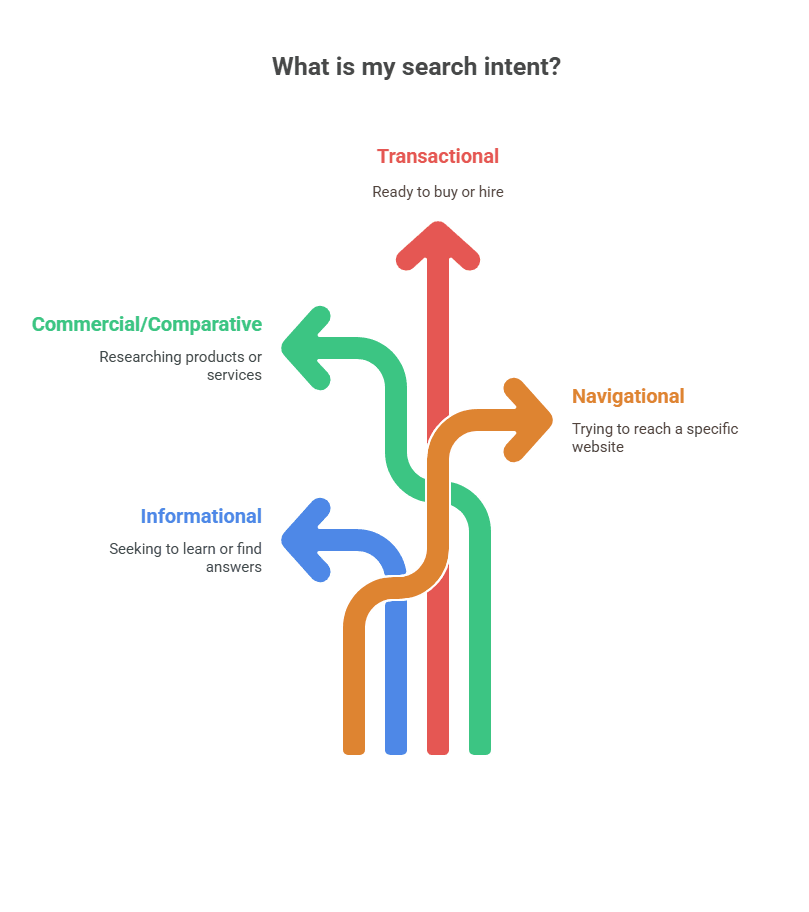
Search intent in the keyword research
Let’s unpack each one with examples and strategies:
Informational searches are when someone wants to learn something – pure and simple. These queries are questions or topic-based searches where the user is seeking information, facts, explanations, or instructions. Think of queries like “how to tie a tie,” “what is blockchain technology,” “best way to cook quinoa,” or “why do cats purr.”
From an SEO perspective, informational intent is hugely important because it forms the majority of searches. Various studies (including a famous Penn State study) showed that about 80% of search queries are informational in nature.
How do you satisfy informational intent?
By creating helpful, comprehensive content that gives the user the answers or knowledge they seek. This could be blog posts, how-to guides, tutorials, infographics, or videos – whatever format best delivers the info.
Users with informational intent also love visual aids – images, quick examples, even short videos can enrich the content and satisfy them quickly.
Example: A search for “what is search intent” (perhaps how you found this article!) is informational. The searcher wants a definition and explanation. So our job here is to educate – provide a clear definition, maybe some examples, maybe even a fun analogy (search intent is like a person’s “intentions” when asking a question). We’re doing that right now! Notice we’re not trying to sell anything to you in this section or make you sign up for something – that would annoy you, right? We’re purely focused on giving value and knowledge. That’s key for informational content.
Navigational searches are like setting a GPS directly to a specific destination. The user already knows where they want to go; they’re just using Google as a convenient shortcut to get there. In other words, navigational intent means the person is trying to find a particular website or page.
These queries often contain brand names or website names because the user has a specific site in mind. For example, searches like “Facebook login,” “YouTube,” “CNN homepage,” “Gmail,” or “Netflix Stranger Things page” are navigational. The user isn’t asking a question or looking for broad info – they have one place they want to end up.
For example, if someone searches “Starbucks menu,” Google knows they’re likely trying to reach Starbucks’ official site or a menu page.
How do you optimize for navigational intent?
This one’s straightforward in concept but can be tough in practice unless you are the target website. If the navigational query is your brand or site (e.g., people search your company name), you want to ensure you have that top spot.
This means having good SEO for your homepage or the specific page people seek. Use clear page titles and meta tags with your brand name so Google knows this is the page people likely mean.
It also means controlling your online presence – for instance, claiming your Google Business Profile so that when people search your brand, they see an official knowledge panel on the side with your info.
If the navigational query is for another brand (e.g., people searching “Facebook login” are obviously headed to Facebook, not to your blog post about Facebook), then it’s usually not beneficial to try to hijack that traffic because Google will likely not rank you.
For example, Starbucks realized many users just search “Starbucks near me” or “Starbucks gift card balance.” On their homepage, they actually include quick links or headers for Menu, Store Finder, Gift Cards, etc., aligning with those common navigational intents. They structured their site to meet navigational intent head-on. Smart, right?
Commercial investigation intent sits in between informational and transactional. It’s often referred to as commercial intent or investigative intent – basically, the user is looking to make a purchase soon, but first they want to research and compare their options.
Think of it as the “window shopping” or “product research” phase online. The user’s intent is to gather information with a purchasing decision in mind. They might not buy at this exact moment, but they are actively investigating what to buy.
Queries with commercial intent often include words like “best,” “top,” “reviews,” “comparison,” “vs,” or “pros and cons.” For example: “best laptop under $1000,” “Nike vs Adidas running shoes,” “Smartphone reviews 2025,” “Mailchimp alternatives,” or “best CRM software for small business.”
These searches show that the user has a commercial interest – they are comparing products or looking for recommendations before they commit to one. They may also search for things like “[product] review” or “is [product] worth it.” In essence, they’re saying: “I want to buy something, but I need to do my homework first.”
Google identifies commercial investigation queries and typically serves up content like buying guides, top-10 lists, comparison articles, product review sites, and sometimes forum discussions.
For instance, a search for “best noise-cancelling headphones” will likely return blog posts or articles that list top picks, complete with pros/cons and mini-reviews for each headphone model.
The user isn’t looking for a single product page yet – they want an overview of options to help them decide. This type of intent is super common in niches like electronics, software (SaaS), travel (e.g., “best hotels in New York”), and more.
How to optimize for commercial investigation intent?
This is where content marketing shines. You want to create content that guides the user’s decision-making process. Some effective formats include: “Top X” lists (e.g., Top 10 Best ...), comparison guides (Product A vs Product B), detailed reviews, case studies, or buying guides that lay out factors to consider.
The content should be informative and unbiased in tone, even if you subtly favor your product. You want to build trust by helping the user make an informed choice. For example, an e-commerce site might have a blog article comparing the 5 most popular models of something they sell, helping users pick which is right for them.
Or a SaaS company might publish a “Buyer’s Guide to [Software Type]” to educate potential customers on features to look for (with their own product, of course, ticking all the boxes 😇).
It’s also useful to incorporate user reviews, ratings, or data in your content if possible, since searchers at this stage love to see evidence or third-party opinions. If you can cite statistics (e.g., “According to a survey, 95% of users preferred Product A for comfort”), even better for trust.
Another strategy: target comparison keywords like “X vs Y.” If you are X, creating a page “X vs Y” that honestly compares your product to competitor Y can capture those searching for that comparison and (nicely) persuade them why X is the better choice.
A key point: commercial intent content still isn’t a “hard sell” – it’s more about guiding and recommending. Think of yourself as the helpful store associate who gives the customer a few good options and information, rather than a pushy salesperson.
Example: A user searches “best running shoes for flat feet.” This is commercial investigation – they plan to buy running shoes, but need to find which ones are good for flat-footed runners. A great piece of content to serve this intent might be an article titled “10 Best Running Shoes for Flat Feet in 2025 (With Pros & Cons)” featuring different brands, with information on cushioning, support, price, etc.
The article might conclude with a recommendation or next steps (like where to buy them). Such a page is fulfilling the user’s commercial intent by helping them narrow their options.
If you were an online shoe retailer, having this kind of page not only attracts those searchers, but you can link each shoe on the list to its purchase page – smoothly moving the user from investigation to action.
Finally, we have transactional intent – when the searcher is in Action mode. They are ready (or very close) to take action. Usually, that action is making a purchase, but it could also be signing up for a service, downloading an app, or any conversion-oriented action.
These are high-intent, action-oriented queries, and they often include verbs like “buy,” “order,” “download,” “signup,” or they might be the name of a product or service (indicating the user wants to go there to get it).
Examples of transactional searches include: “buy AirPods Pro,” “cheap flights to Paris,” “download Photoshop free trial,” “Order Domino’s pizza online,” “Netflix subscribe,” or even “canon EOS R5 price.”
In these cases, the user has basically made up their mind and now they want to execute – buy that item, sign up for that subscription, or find a page where they can complete the transaction.
Google’s results for transactional intent often feature things like product pages, e-commerce category pages, shopping ads, or official signup pages. If someone searches “buy [Product Name],” the results might be Amazon or the official store, possibly along with a few shopping ad boxes showing the product with prices.
If the query is “flight to X,” Google might show a flight booking widget or travel agency pages. Google knows the user is ready to act, so it’ll try to put the most actionable results front and center.
How to optimize for transactional intent?
If you’re a business, this is where you roll out the red carpet on your money pages – product pages, pricing pages, sign-up forms, etc. To capture transactional traffic, your pages need to be laser-focused on making that action easy. Some tips:
One more thing: transactional queries can be fewer in number compared to informational queries, but they are of high value. Only around 10% of queries are pure transactional (another ~10% are navigational, with the remaining 80% informational), but these are the ones tied directly to conversions. So they’re like gold nuggets.
Example: A user searches “buy Nintendo Switch online”. Clearly transactional. Ideally, the top organic result might be Nintendo’s official store or a major retailer’s product page for the Switch.
If you were optimizing a page for this, you’d make sure the page title is something like “Buy Nintendo Switch Online – [Retailer Name]” and the page immediately shows the product, price, and an “Add to Cart.”
There’s no need for a lengthy intro or bloggy content – the user has intent to buy now, so facilitate it. Another user might search “Spotify premium 6 months free” – also transactional (they want that deal). Spotify’s landing page for that promotion should be tailored to directly let them sign up.
Think of the last thing you searched on Google. What do you think your search intent was? (Informational, navigational, commercial, or transactional?) Did the result you clicked satisfy that intent? Reflecting on your own searches can help solidify these concepts – pretty cool, right?
Just when you thought you had intent all figured out with four neat categories, here’s a plot twist: search intent can have “micro” variations and combinations. Real life isn’t always black-and-white, and neither are search queries.
SEO experts have noted that within those core intents, there are more granular sub-intents or special circumstances – we’ll call these micro-intents. These are like the flavors or contexts that can refine a searcher’s goal even further.
In this section, we’ll explore a few important micro-intents: local intent, video intent, voice intent, urgent intent, and blended intent.
Think of micro-intents as the nuances in search behavior. Two people might both have informational intent, but one might prefer a quick answer right now (urgent informational intent), while another might be casually browsing for fun facts.
Recognizing micro-intents can give you an extra edge in fine-tuning your content for maximum relevance.
Let’s break down some common micro-intents:
Local intent is huge in today’s search landscape. A search has local intent when the user is looking for something in a specific location or near their current area. Typically, these queries include phrases like “near me” or a location name (city, neighborhood, “in <place>”).
For example: “pizza delivery near me,” “best parks in London,” “dentist in Brooklyn,” “24/7 pharmacy Kathmandu.” When someone searches like this, they intend to find local businesses or information relevant to a geographic area.
Search engines have picked up on local intent strongly; that’s why you’ll often see a Google Maps pack (the “3-pack” of local business listings at the top) for queries that have local intent.
search revealed, 46% of all Google searches have local intent– nearly half! That includes people looking for nearby services, addresses, store hours, etc. And these searches often lead to real-world action.
Google reported that 76% of consumers who search for something nearby visit a business within a day. That’s a staggering conversion rate from online search to offline action.
So, what does local intent mean for your SEO strategy? If you have a brick-and-mortar business or serve specific locations, you must cater to local intent. This includes:
For users with local intent, often they’re on mobile and need quick info: address, directions, phone number, or confirmation that you have what they need (“Does this store have product X in stock?”). That means providing clear and immediate info on your site or profile is key. Perhaps include embedded Google Maps, a prominent “Find us in [City]” section, etc.
Example: Search “coffee shops near me”. This clearly has local intent. Google will show a map with pins of coffee shops, maybe some listings with ratings. If you own a coffee shop, you want to be in that pack – which means your Google Business listing needs to be solid (and you probably want some local SEO done to be one of the top 3 shown). On your website, having your location and even a mention like “cozy coffee shop serving [CityName]” can help reinforce your local relevance.
Sometimes, the best answer to a query isn’t text – it’s a video. Video intent is when a user is looking for video content or when a video is the preferred format to satisfy the query. How can we tell? In some cases, the query itself hints at it (like including the word “video,” e.g., “DIY haircut video”). But even when the user doesn’t explicitly say “video,” Google’s algorithms might determine that people want to see videos for that query. For instance, searches like “how to tie a tie,” “Excel VLOOKUP tutorial,” “funny cat compilation,” or “guitar chords for beginners” often show a bunch of video results on page one. That’s because Google has learned that searchers frequently click video results or engage with video for those topics.
We’ve all experienced this: you search for a how-to and instead of a text snippet, there’s a YouTube video at the top (with key moments even highlighted). That indicates a video intent or at least a strong video preference exists for that query.
In fact, with the rise of YouTube (which is actually the world’s second-largest search engine by volume of searches), video content is a massive part of SEO. Many searches on Google blend into YouTube – Google might directly show YouTube results for queries it believes a video will solve better.
A recent trend: Google’s new AI-powered search summaries and features (like the Search Generative Experience) seem to be even more inclined to use videos. According to one analysis, the presence of video citations (especially from YouTube) in AI-generated search overviews increased by 310% at the start of 2024. That suggests Google is really pushing relevant videos when possible.
How to optimize for video intent?
If certain keywords in your niche have video intent, you should consider creating video content for them (and optimizing those videos for search). For example, if “how to install a kitchen faucet” tends to show videos, you could create a high-quality step-by-step video on that, upload it to YouTube with a good title/description (including the keyword), and even embed it in your how-to article. Now you have two chances to capture the user: through your article and through the video appearing in results. Additionally, implement video schema markup on your page so Google can show a video thumbnail in search results next to your listing – that can improve click-through.
Also, keep an eye on the “Videos” search tab suggestions or if Google shows a video carousel on the main results. If you consistently see video carousels for a query, that’s a clue. For queries like “review [Product]” or “how to [do something]”, consider the user might enjoy seeing it in action via video.
Example: Search “learn guitar chords.” Likely, Google will show a couple of YouTube videos with thumbnails before the text results, because many beginners prefer to see finger placements and hear the sound – a video serves that intent better than a text description. If you run a music blog or sell guitars, a smart move would be to have a beginner guitar chords blog post and a YouTube video tutorial embedded in it. You cover both angles. Another example: “unboxing [new gadget]” – users often want a video to watch the unboxing. That’s why tech bloggers always include a video in their unboxing articles. Matching that video intent can keep users engaged and satisfy their curiosity more effectively.
“Hey Google, what’s the weather today?” – If you’ve ever spoken a query into your phone or smart speaker, you’ve done a voice search. Voice search is growing in use, thanks to virtual assistants like Siri, Alexa, Google Assistant, and others. Voice intent refers to queries that are made by voice and often have a conversational or immediate tone. When people use voice search, the queries tend to be a bit different from typed searches. They often sound like natural language questions or commands, such as “What’s the best pizzeria nearby?” “How tall is Mount Everest?” “Play me a song by The Beatles.”
While voice search itself isn’t a different “intent” category (the user could have informational, navigational, etc.), it’s a different mode that influences how queries are phrased and what answers are given. Voice queries are usually longer and in question form (think of how you’d ask a person). For example, a text search might be “weather Kathmandu”, whereas a voice search might be “What’s the weather like in Kathmandu today?” Additionally, voice searches are often done on mobile or smart home devices and frequently involve local intent or quick info. One notable stat: 20% of searches on mobile devices are voice-basedwebfx.com. And a lot of voice queries have local flavor – e.g., “Where is the nearest gas station?” In fact, 72% of people who use voice search report using it to find local business information (like store addresses, directions, business hours)resultfirst.com.
For SEOs, optimizing for voice search means focusing on conversational, question-based content and featured snippets (because voice assistants often read out featured snippet answers). It’s helpful to incorporate FAQ sections on your site, phrased as questions and answers. For example, if you want to capture the voice query “What time does [Your Store] close today?”, having that Q&A on your site can help. Structuring content in a Q&A format can align with how voice assistants retrieve answers.
Also, ensure your content is optimized for natural language. Google’s BERT algorithm (more on that later) was a big leap in understanding natural, spoken language patternsblog.google, meaning Google is better at matching these long, conversational questions to relevant answers. If someone asks, “Can I pick up my prescription for someone else at the pharmacy?” – a voice query – Google will parse the intent (which is actually asking about a policy) and find a result that specifically addresses that scenarioblog.google.
Example: A user presses the microphone and asks “Where can I buy cheap luggage near me?” This might combine voice + local + commercial intent. The search results (perhaps spoken back by the assistant) might say, “The nearest luggage store is ABC Luggage 2 miles away, open until 9pm.” Or it might show a local pack on your phone. If you’re a local business wanting to capture such voice queries, you’d want phrases like “buy affordable luggage” and your location in your content, plus a well-maintained Google Business Profile (since assistants pull from that for hours and directions). Another voice query: “What are the ingredients for pancakes?” – likely Google will verbally answer with a step-by-step or a summary from a top recipe site (and maybe send a card to your device). If you run a recipe blog, making sure the recipe is clearly structured (with schema) and possibly phrasing certain parts in a way that directly answers such questions can make it voice-search-friendly.
In summary, voice intent reminds us to optimize for how real people speak. It’s an encouragement to use natural language in our content and cover common questions directly.
Urgent intent is all about immediacy. These are searches where the user needs something right now, often indicated by words like “now,” “today,” “open now, emergency plumbing services” or “24/7.” We could also call these “micro-moments” – Google often describes certain urgent searches as “I-want-to-go” or “I-want-to-buy now” moments.
For example: “plumber near me now”, “pharmacy open now”, “24 hour emergency dentist”, “food delivery today”, or time-specific queries like “movies playing tonight”. The intent here is clear: the user doesn’t just have a local intent, but an urgent local intent (or urgent transactional intent). They are actively looking to immediately fulfill a need or fix a problem. If someone searches “locksmith near me open now”, they’re probably locked out and desperate – they’re going to call the first relevant result they find.
Google has observed huge growth in such queries. For instance, there was a 200%+ growth in mobile searches for “open” + “now” + “near me” in recent yearspymnts.com. Specifically, searches like “stores open now near me” or “restaurants open now near me” skyrocketed by over 200% year-over-yearpymnts.com. This indicates people increasingly use their phones to find services immediately available at that moment. Another stat: searches for “open 24 hours near me” grew over 80%, and “shop near me open now” up 40%pymnts.com. Clearly, urgency is a big driver, especially on mobile.
How to optimize for urgent intent? If your business or content can serve urgent needs, make sure that’s apparent. Some tips:
Example: A person searches “emergency vet near me open now.” Immediately, Google is likely to show a map with any 24-hour animal hospitals and maybe a big red “OPEN” indicator if it’s within their operating hours. If you run an animal hospital that is indeed open 24/7, you need to be the one that shows up. That means local SEO (good reviews, proximity) and clear info on your site like “Emergency Vet Clinic – Open 24 Hours.” Another example: “same day iPhone screen repair” – a commercial urgent query. If you’re an electronics repair shop, you’d want a page targeting that, making it clear you do same-day fixes and maybe even an urgent contact option.
Urgent intent users are impatient (understandably!). This is about helping them ASAP. If your content or business can’t truly meet the urgency, be honest – don’t claim “instant support” if you have a 2-day waiting list. But if you can, highlight it.
Not every query fits neatly into one box – some have blended intent, meaning the searcher might be looking for a mix of things, or different searchers might have different intents for the same query. These can also be called hybrid intent queries. It’s like a combo meal of intent – a little informational and a little commercial, for example.
How can an intent be blended? Consider a query like “best budget smartphones”. Arguably, that’s commercial (the person is researching products to possibly buy). But one could also say it’s informational because maybe they just want to educate themselves on what’s out there, not necessarily buy this minute. Another example: “COVID vaccination” (at the height of pandemic). Some people searching that might want informational content (news or details about vaccines), others might be looking for a nearby place to get vaccinated (local/transactional). Google often hedges its bets with blended intent queries by showing a variety of result types. You might see some info articles, some local results, maybe a knowledge panel – all for one query.
Many queries have more than one possible intent, and Google knows that. In fact, one SEO FAQ source notes: “Yes. Many queries are 'blended intent,' where people want to learn and possibly buy.”donhesh.com.au. A classic example given is something like “best running shoes” – the user likely wants information (which shoes are best, perhaps via an article) but they’re also in the market to buy shoes (commercial intent). Google’s solution? The top of the page might show shopping results (for those ready to buy now) and organic results of blog reviews (for those still comparing). So the SERP is satisfying both intents at once.
For SEO content creators, blended intent means you might sometimes want to cover multiple angles on one page or create a content pathway. For instance, if you target “best running shoes” on your site, you could write a thorough informational article listing the best shoes (with details), and also include transactional elements like “Buy Now” links or price comparisons for each shoe. That way, whether the user is just browsing or ready to purchase, you have something for them. Another approach is to have separate pages and let Google figure it out (one page for info and another for purchase). But often a blended approach on a single page can work if done tactfully and if the intent truly overlaps.
Another scenario of blended intent is when a query is ambiguous – like our earlier example “apple”. This could be called ambiguous intent, where it could be navigational (Apple Inc.), informational (fruit nutrition or general info), or transactional (shopping for Apple products). Google in such cases tries to show a bit of everything: maybe Apple’s website, a Wikipedia about apples, some news about Apple, etc. Here, it’s not so much one user wanting both, but the search engine covering all bases because it’s unclear. If you’re optimizing for an ambiguous term, you might have to pick which intent you’ll serve (you can’t be everything to everyone on one page effectively – e.g., an Apple fruit farm isn’t going to capture people looking for iPhones).
How to handle blended intent: The key is to recognize when multiple intents exist and ensure the user can get what they need. If you notice the top search results for a keyword are a mix of, say, blog posts and product pages, that indicates blended intent. You could then either:
Always analyze the SERP first to see intent signals. If Google itself is split on what the intent is, you will see blended result types. A data-driven approach some SEOs use is labeling a query with multiple intents (like 60% informational, 40% commercial)dataforseo.com. Some SEO tools and APIs even attempt to score the “intent mix” of a query, identifying if it’s predominantly one intent or mixedsearchengineland.com. You don’t need an exact percentage, but qualitatively understanding the mix helps.
Example: Search “best DSLR camera”. Usually, you’ll get some list articles (“Best DSLRs of 2025”) and maybe a shopping carousel or ads for DSLR cameras. The user likely wants to read comparisons but might jump to a store if they see a good price. If you’re an e-commerce site, you might create a “Best DSLR cameras” guide (informative) and within it, showcase the cameras you sell with “View Price” buttons (commercial). If you’re purely an affiliate or content site, you’d still list and compare but maybe link out to where to buy. The idea is to serve the curiosity and the potential purchase in one experience.
Another example: “protein shakes” could be blended – some are looking for recipes or health info (informational), others might be looking to buy protein shake products (transactional). A smart strategy for a fitness site could be an article “Protein Shakes: Benefits, Recipes, and Best Brands” covering what they are (info), how to make your own (info), and a section on recommended ready-made shakes you can buy (commercial). That covers a broad spectrum of intent around that keyword.
In summary, micro-intents remind us that the searcher’s context matters: Are they on a phone on the go? Are they looking for a video? Are they speaking their query? Do they need it now? And sometimes, are they looking for two things at once? By paying attention to these nuances, you can tailor your SEO strategy even more finely:
Always put yourself in the user’s shoes (or behind their keyboard, or holding their phone): What exactly are they hoping to see when they search this, given the context? The better you can answer that, the more Google will favor your content for that intent.
By now, we know how important it is to match content to intent. But a big question remains: How do we figure out the intent behind a given keyword or query in the first place? Sometimes it’s obvious (“buy ticket online” is clearly transactional), but other times it’s not (“python” could be a snake or programming or a comedy group!). And even when it’s obvious, we should confirm what Google believes the intent to be, because ultimately Google’s interpretation drives what content ranks.
Determining search intent is like being a detective: you gather clues from the query itself and from the current search results to infer the user’s goal. Here are some proven strategies and tools to help you identify a keyword’s search intent:
The first (and arguably best) method is to Google the query and see what types of results are on page one. Google has already done a lot of heavy lifting by interpreting user intent and choosing results it thinks fit. So the SERP is like a cheat-sheet full of clues:
Try doing this in an incognito or logged-out browser (to minimize personalization) and maybe set the search location appropriately if you suspect a local intent.
An SEO pro tip is to use the “3 C’s of search intent” when analyzing a SERP:
By examining those aspects across the top results, you get a profile of what Google is rewarding. For instance, if for a query, the top results are content type: mainly blog articles, format: mostly listicles (top 10 lists), angle: “best cheap XYZ”, then you know if you want to rank, perhaps create a list-style article focusing on affordable options.
A structured approach can be:
For example, do a SERP analysis for “how to train puppy”. You’ll likely see blog posts or pet care websites with step-by-step guides. If you search “Puppy training classes near me”, you’ll see local listings and ads for services – a completely different SERP vibe even though both queries involve puppy training. That’s the power of seeing the SERP: it tells you the intent without guesswork.
As SEO Eric Siu highlights, examining the top results in an incognito window to spot content patterns is a crucial step before you create anythingsinglegrain.com. It’s basically asking Google, “What do users seem to want here?” and Google shows you.
The words in the query itself – especially keyword modifiers – can be strong intent signals. Users often include hints about what they want in the way they phrase their search. Here are some common modifiers and what they suggest:
Now, a single keyword might not explicitly have a modifier, so context matters. For instance, one might search just “symptoms of flu” (no question word, but clearly they want info). So think about implied intent too. But generally, paying attention to the phrasing can quickly tell you the intent category. A table of these common modifiers matched to intent can be extremely handy. If you see a keyword list like:
Many SEO tools or spreadsheets allow you to do a find for these modifiers to tag intent at scale. For example, one tool might label any keyword containing “how” as informational, containing “vs” as commercial, etc. While not 100% foolproof, it’s a great start.
So, if you have a batch of keywords, sift through them for these telltale words. You might even group keywords by these modifiers. For example, any keyword containing “best” probably goes into your “commercial intent” bucket to create comparison content.
Beyond your own analysis, there are plenty of tools that can help determine search intent. Many modern keyword research tools (Semrush, Ahrefs, Moz, etc.) now include an “intent” classification for keywords in their databases. For instance, Semrush’s Keyword Overview will show a keyword’s intent labeled as Informational, Navigational, Commercial, or Transactional. They determine this using algorithms that likely consider the modifiers and the SERP content. Using these tools can save time, especially if you have thousands of keywords to sort.
Additionally:
Remember to double-check tool outputs with a quick manual look, though. Tools use rules that might misclassify edge cases. For example, a tool might flag “apple” as navigational (thinking of Apple Inc.), but if you’re a fruit retailer, the intent is informational/transactional for you. Context matters.
Lastly, don’t forget asking your audience or clients (if applicable). Sometimes the simplest way: if unsure about a keyword, you can ask, “If you searched X, what would you be hoping to find?” If you have user data or community feedback, that insight is gold.
It can help to consider where the user likely is in their journey when searching that keyword. This is a bit of a softer approach, but valuable. In marketing we talk about the funnel: Awareness (just learning), Consideration (comparing options), Decision (ready to act). These roughly correspond to informational, commercial, and transactional intents. So if you map your keywords to stages of a journey, you’re essentially mapping their intent:
For example, if someone searches “how to increase website traffic,” they are likely early stage (awareness of problem: they need more traffic). Later, they might search “SEO vs PPC which is better” (considering solutions, commercial intent). Finally, they might search “hire SEO agency [city]” (decision, transactional).
If you can categorize your keywords by intent and map them to your sales funnel or content funnel, you can ensure you have the right content for each and an internal linking path to guide users from one stage to the next.
Small hack: start typing your keyword in Google and see what Autocomplete suggests. Often, Google suggests completions that reflect popular searches. Those can reveal intent. For instance, type “can I get medicine for” and Google completes “...for someone else pharmacy” – clearly indicating people ask that question and it’s likely informational about pharmacy policyblog.google. Or type a product name and see if “review” or “vs [competitor]” or “coupon” pop up as suggestions – these are commercial or transactional angles others search for.
Also, if you search a broad term and see that people also ask “What is X?” or “How does X work?” then an informational angle is popular. If you see “Is X worth buying?” that’s commercial investigational going on.
In summary, determining search intent is about combining:
It’s a bit like being a digital mind-reader: you gather the clues and make an educated guess about what’s in the searcher’s head. With practice, you’ll do this almost instinctively. For any keyword you plan to target, never skip this step – always pause to ask, “What is the searcher likely looking for here?” and verify it. As one guide succinctly put it: Identify common themes in the top results – content types, formats, and angles – and align with thatsemrush.com. This ensures you’re not swimming against the current of user intent.
Next up, we’ll talk about how to map your content to these intents – essentially, how to create the right kind of page once you know the intent. After all, knowing is only half the battle; doing is where the rankings happen!
Knowing the search intent behind your target keywords is like holding a treasure map – now you need to use it to dig up the treasure! This is where we map content to intent, meaning we align the format, style, and features of our content to exactly what the user wants to see. It’s the art of giving the searcher and Google the perfect answer in the perfect form.
Think of each search intent as a specific customer need or mood: if they’re in learning mode (informational intent), treat them like a student eager to absorb knowledge.
If they’re in buying mode (transactional intent), treat them like a shopper in your store ready to check out, just needing the final info and a push.
If they’re comparing options (commercial intent), think of them as a careful planner who wants to weigh pros and cons. And if they’re navigating, they just need a sign pointing them in the right direction. Your content’s job is to match that mindset.
Here’s how to effectively map content to each core intent (and even micro-intents), along with some best practices:
For informational queries, users are looking for quality information and often an engaging, easy-to-follow presentation of that info. This means your content should be educational, valuable, and easy to digest. Common content formats and tips for informational intent:
Scenario example: Keyword: “how to improve memory” (informational). Content mapping: Create a detailed guide titled “10 Proven Techniques to Improve Your Memory”. Start with a brief summary of why memory improvement is important and maybe the #1 tip in one sentence.
Then have sections for each technique (like exercise, sleep, mnemonic devices, etc.) with examples. Include a short infographic summarizing tips and maybe a video of a brain exercise.
The tone is helpful and encouraging. No hard selling – maybe just a gentle nudge at the end like, “If you enjoyed these tips, consider signing up for our newsletter for more brain-boosting guides!” (But the focus remains on educating, not selling).
For navigational queries, the user wants a specific page or site. So, if you are the target site, your job is to get them there and give them what they expect on arrival. If you’re not the site they’re looking for, generally you won’t create content to target that query (unless you have a strategy like bidding on competitor names in ads, etc., but that’s outside organic content mapping and often not very fruitful in SEO).
Key considerations for navigational intent:
Scenario example: Keyword: “Zoom download” (navigational/transactional-ish). If you are Zoom, you ensure your download page is SEO-friendly. If you are not Zoom, targeting this keyword organically is probably futile (people will choose the official site). However, if you’re writing something like “How to install Zoom” (informational how-to), that’s a different spin and your content covers that – but then the keyword is different (“install Zoom” or “how to download Zoom”).
Thus, mapping content for navigational intent is mostly about aligning your site’s landing pages to user expectations for brand queries. It’s more technical and on-site focused than content creation per se.
For commercial investigation queries, users want to evaluate and compare. Your content should guide them in their decision-making, almost like a friendly sales associate or a knowledgeable friend giving recommendations. The tone is informative but also persuasive, subtly leading them toward a choice (potentially your product or an affiliate product, etc.) without being overtly salesy.
Effective content formats for commercial intent:
Scenario example: Keyword: “best DSLR cameras 2025” (commercial intent). Content mapping: Create a post “Top 7 Best DSLR Cameras in 2025 – [for different needs]”. Begin with a brief intro about how you evaluated (ensuring readers you considered price, features, beginner vs pro, etc.). Then list cameras #1 to #7, each with a product image, a few sentences highlighting why it’s great, specs, price range, pros/cons. Add a button “Check Price” linking to a retailer or your own product page for that camera. Include an overall recommendation like “Overall Best: Camera X for its balance of quality and price” and maybe category winners “Best Budget Pick, Best for Professionals” etc. End with a “How to choose a DSLR” section for those who need info on factors (megapixels, sensor size, etc.). This way you sandwich in both useful info and concrete options. The reader can learn and decide what to buy.
When the intent is transactional, the user is on the cusp of action. This is where you want focused, no-nonsense pages that drive the conversion, whether that’s a purchase, sign-up, reservation, etc. The content on these pages should be all about facilitating the action while giving any necessary info to reassure the user.
Key elements for transactional pages:
Mapping content to transactional intent often is about making landing pages that align perfectly with the keyword:
Also, consider CRO (Conversion Rate Optimization) and UX as part of content here. It’s not just words; it’s the placement of elements, the color of the CTA, the flow of the page. SEO might bring the horse to water (your page), but CRO persuades it to drink (convert).
Scenario example: Keyword: “buy Nike Air Max 270” (transactional). Content mapping: The ideal page is a product page for Nike Air Max 270 shoes. It should have:
Let’s also consider how micro-intents come into play when mapping content:
Finally, always align format and UX with intent:
A huge benefit of mapping content closely to intent is better engagement metrics. Users will likely stay longer, bounce less, click through more if the page is what they wanted. These positive signals (while indirect ranking factors) are good for SEO. Plus, aligning with intent means you won’t, for example, try to rank an online store page for a purely informational query where it stands no chance or vice versa.
One more trust stat to reinforce why this matters: As per an industry study, 75% of users never scroll past the first page of resultssinglegrain.com. So if you’re not giving users exactly what they want (to rank high first page) or if your content is off-intent and you’re stuck on page 2, most users will never find you. And Google’s algorithms (from RankBrain to BERT) heavily prioritize intent alignmentbacklinko.com. So mapping content to intent isn’t just good for users, it’s essential for SEO success.
In short, when mapping content ask yourself:
“What format and info would best serve someone with this intent?” Then create that. If you consistently do this, you’ll build a site that searchers (and search engines) recognize as a great fit for their needs, which is the whole ballgame in SEO today.
Even experienced SEO practitioners can slip up when it comes to aligning content with intent. It’s like trying to put a square peg in a round hole – if the intent and content don’t match, the outcome won’t be pretty (and your rankings and users will show it). Let’s highlight some common mistakes people make with search intent so you can steer clear of these pitfalls:
In SEO forums and case studies, you often hear things like “We had great content but it wasn’t performing until we realized we targeted the wrong intent”. For example, Brian Dean (Backlinko) once noted a case where a piece of content he made had lots of links but didn’t rank well because it didn’t satisfy user intent for that keywordbacklinko.combacklinko.com. He reworked it to better match what people were searching for, and saw a huge jump in ranking and traffic (652% increase)backlinko.com. The mistake initially was focusing on content quality in a vacuum, without nailing the intent match. Once corrected, the page thrived.
To wrap up: avoid these mistakes by always putting yourself in the searcher’s shoes. It sounds simple, but many pitfalls come from thinking “what do I want to push or say?” instead of “what does the user want to see here?” Keep intent alignment as a north star at every step – keyword research, content creation, page design, and updates. And if something isn’t working, revisit the intent and be brutally honest if you got it wrong or if it changed. Correct course, and you’ll be back on the path to SEO success.
You might be wondering, “How exactly does Google figure out all this search intent stuff?” In the old days, search engines were pretty dumb – they matched keywords in your query to keywords on a page, often without truly understanding what you wanted. But today, Google has become much smarter at interpreting language and intent, thanks largely to advances in AI and machine learning. Three big names often come up in this context: RankBrain, BERT, and MUM. They sound like robot superheroes, and in a way, they are – each has played a role in helping Google better match search queries with the content that satisfies them. Let’s demystify these and see how they relate to search intent:
RankBrain was one of Google’s first leaps into using machine learning for search. Launched around 2015, it’s essentially an algorithm that helps Google interpret queries and measure how users interact with results. Initially, Google said RankBrain was used especially on queries it had never seen before (which is about 15% of queries, remember)blog.googlelink-assistant.com, to guess what results might be relevant when there's no exact match. It looks at words in the query and tries to understand their relationship and context.
Think of RankBrain as a system that can make educated guesses. For example, if you search something weird like “what’s the title of the consumer at the highest level of a food chain”blog.google, there might not be a page with that exact wording. RankBrain can decipher that you’re probably asking about “apex predator” (because it has learned how those concepts relate)blog.google. In essence, RankBrain helps Google go beyond literal keyword matching to grasp the concept or intent behind your words. It’s like it can say, “Oh, you used these words, which we think mean this concept, so we’ll show results about that concept.”
RankBrain also is known to influence how results are ranked. Once it hypothesizes what you mean, it will adjust the ranking of results based on what it “thinks” searchers will like the mostbacklinko.com. This is where user satisfaction ties in – RankBrain might boost a result that users seem to prefer (click more, stay on) for a query because it “learns” that this result is likely meeting the intent well. Google has said that RankBrain, content, and links were among the top 3 ranking factors a few years back (though the algorithm has many parts, and now things are more integrated with neural nets, etc.). The key is RankBrain introduced a more dynamic ranking component that could adjust based on intent signals and user behavior.
Search Intent Impact: RankBrain was basically built to better match search intent by understanding language nuances and by using user engagement as feedback. For SEO, this meant that old tricks of exact keyword matching became less important, and having content that truly answers the intent became more important. If people pogostick off your page, RankBrain might downrank it since it “thinks” it wasn’t good for that query. Conversely, if a slightly off-the-keyword but highly relevant page gets love from users, RankBrain can nudge it up.
So, when you align your content with intent, you’re essentially working with RankBrain. For example, RankBrain helps Google realize that a search for “sneakers” might have similar intent to “running shoes” and it can broaden results accordingly. If your page talks about sneakers and running shoes interchangeably in a natural way, RankBrain will still find you, even if the query didn’t exactly match your wording – because it knows the underlying intent is related.
BERT stands for Bidirectional Encoder Representations from Transformers – a mouthful, but what it did is huge. Launched in late 2019, BERT is a neural network model focused on Natural Language Understanding. In plain terms, BERT helps Google understand language more like a human would, especially the context of words in a sentenceblog.google. It looks at all the words together (bidirectionally) rather than one by one in order, which helps it catch nuances like the importance of prepositions, the relationship between parts of the query, etc.
Google gave an example: the query “can you get medicine for someone pharmacy”. Pre-BERT, Google didn’t pay much attention to the word “for” and might show generic results about filling prescriptionsblog.google. BERT, however, understands that “for someone” is crucial – the person is asking if you can pick up medicine on behalf of someone else. That’s a very different intent than just “get medicine pharmacy” (which might be about yourself). After BERT, Google started showing results that specifically address whether you can pick up prescriptions for another personblog.google.
So, BERT was a huge step in understanding the meaning and intent behind queries with natural phrasingblog.google. It handles things like: does “book a flight from New York to Paris” mean you’re leaving New York (yes, normally) vs “flight Paris to New York” means leaving Paris – before, Google might mix those up. Or queries like “2019 brazil traveler to usa need visa” – prepositions and phrasing like that used to confuse search engines, but BERT made it possible to parse it as “A traveler from Brazil going to the USA in 2019 – do they need a visa?” and show the right info (which is specifically about Brazilian travelers, not US travelers to Brazil)blog.google.
Search Intent Impact: BERT directly improved Google’s ability to match user intent to results by understanding the context. It means Google can now figure out a lot of those micro-intent details. A small word like “to” or “for” can flip the intent, and BERT catches that. It also helps with long conversational queries and voice queries which often have filler words that carry meaning. Post-BERT, SEOs noticed some changes: pages that were truly relevant for nuanced queries started doing better, and pages that might’ve ranked by brute keyword force but didn’t actually answer the subtle intent behind a query dropped.
For content creators, the lesson is: write naturally and cover context. Instead of obsessing over a particular keyword order, address the topic in a thorough way. BERT rewards content that naturally includes those contextual cues. For example, if the user’s intent has a negative or a comparison, acknowledge it. A query “Product A vs Product B which is better for gaming” – a BERT-aware Google will expect to see “for gaming” addressed specifically, not just generic comparisons. If your content covers that angle, you’re more likely to be seen as relevant.
BERT also likely plays a role in Google’s Featured Snippets and Q&A matching. It helps Google grab the exact sentence that answers a question. So if your content is well-structured and concise where it needs to be, BERT can highlight it.
It’s said that BERT now affects almost every English queryblog.google (and many other languages too) because it’s embedded in how Google understands language. So, it’s everywhere, making search intent matching more accurate.
MUM stands for Multitask Unified Model and was introduced by Google in 2021. Google called it 1000 times more powerful than BERTblog.google. Why? Because MUM is trained across 75+ languages and multiple modalities (text, images, etc.), and it can both understand and generate language. It’s like a super-smart AI that can do a lot of things at once. Google’s vision with MUM is to help with complex search tasks and understanding information in a broad sense.
One example Google gave: planning a hike to Mt. Fuji. Such a task might involve multiple queries (best time to go, required equipment, how to get a permit, weather conditions, etc.). MUM could potentially process a complex question like “I’ve hiked Mt. Adams, now I want to hike Mt. Fuji in the fall – what do I need to do differently to prepare?” and give a rich answer that covers altitude differences, weather gear needed, etc., possibly even pulling insights from Japanese sources (since it’s multilingual). Pre-MUM, no single query would yield that directly; you’d have to piece it together.
MUM is also multimodal, meaning it can interpret images and text together. Imagine searching with an image and asking a question about it – MUM could help with that kind of intent (like “what is this pattern on my plant leaves?” with a photo – it could identify disease + remedy).
Now, MUM is not fully rolled out for all search ranking (as of latest info, Google said it’s not used for general ranking yetdevelopers.google.commariehaynes.com, mostly for some features like COVID info or things in search results like “Things to know” or videos identification). But it gives a glimpse into the future of search intent handling:
Search Intent Impact: As Google’s AI like MUM (and others) become more capable, the focus on truly satisfying the user’s need intensifies. Google is not just matching queries to pages now, it’s trying to answer queries itself using all the content it has as training data or reference. That means if your content is exactly what a certain user segment needs (e.g., the best guide on a niche question), Google’s AI might feature bits of it in a summary (with a link, hopefully) or rank it highly because it’s confident in it. But if your content is thin or off-target, no chance.
Algorithms like MUM also highlight the importance of context. For instance, with personalization or multi-turn conversations, Google might use what it learned from one query to interpret the next (like follow-up questions). If someone first asks “How good is the Fuji hike in fall?” and then “Do I need a jacket?”, Google knows the context is Fuji hike. So content that’s contextual and covers related sub-questions stands to gain.
RankBrain, BERT, MUM – working together: Google mentioned that it runs hundreds of algorithms in parallelblog.google. RankBrain, neural matching, BERT, etc., all have their roles. RankBrain might be more about ranking adjustment and concept matching, BERT about understanding queries and pages, MUM about big-picture reasoning. The takeaway for us: Google is throwing the kitchen sink at understanding intent and delivering satisfying results. So we should throw our effort into making content that aligns perfectly with intent, because Google’s getting very good at figuring out if it does or not.
One more algorithmic aspect: Google’s Quality Rater Guidelines (not an algorithm, but informs how algorithms are evaluated) put heavy emphasis on Needs Met ratings, which essentially measure how well a result satisfied the intent of the query. If raters consistently mark a certain type of page as not meeting the need for a query, Google likely adjusts the algo to demote those. So if you ever want insight into intent, those guidelines (section 12 on user intent) basically train people to identify intent categoriessemrush.com and judge pages accordingly. Google’s algorithms are designed with that end-goal: High needs-met results = top rankings.
In summary, Google’s AI advancements (RankBrain, BERT, MUM) all revolve around one thing: understanding what users want and finding content that provides it. They’ve moved from keyword-matching to meaning-matching. As a content creator or SEO, you don’t need to know the technical inner-workings of these models, but you do need to know that their presence means you can’t fool Google with irrelevant content. If your content doesn’t genuinely help the user, increasingly Google’s AI will sniff that out. On the flip side, if you really focus on user intent and make great content for it, these algorithms are your friends – they will find and elevate you even if you didn’t perfectly optimize for some exact keyword phrasing.
Think of RankBrain, BERT, and MUM as Google’s brain, understanding heart, and big-picture wisdom, respectively, all geared to deliver on user intent. Our job is to feed that brain with content that it can recognize as the right answer. In the next section on advanced use cases, we’ll see how this plays out in specific verticals and strategies, but the underlying message remains: Google’s algorithms are increasingly intent-driven, so our SEO strategies must be intent-driven too.
By now we’ve covered the theory and general practice of search intent, but how does this play out in specific contexts? In this section, we’ll explore some advanced use cases and scenarios where leveraging intent can give you a strategic edge. We’ll dive into how intent plays out in e-commerce, local SEO, SaaS/B2B, and how you can use intent to craft content clusters for dominating entire topics.
In the e-commerce world, understanding search intent is absolutely vital. When someone searches for a product or a related term, they could be at different stages of the buying cycle, and the content or page you serve should match that. Let’s break it down:
In sum, for e-commerce, map the search funnel: Informational blog -> Category (commercial) -> Product (transactional). Make sure each stage is covered on your site and interlink them logically (don’t force a buyer to see a blog, but have it if they need it; and don’t send an info-seeker straight to a purchase without context).
Local SEO is all about capturing those local and often urgent intents. Some key advanced tactics:
For SaaS (Software as a Service) or any B2B offering, search intent optimization can significantly lower your customer acquisition cost by bringing in self-qualifying leads.
We touched on clusters, but let’s elaborate. The idea of content clusters is to cover a broad topic (pillar content) and all its subtopics (cluster content), interlinked. This not only helps SEO via internal linking and comprehensive coverage, but also helps you capture multiple intents that revolve around a main theme.
For example, Topic: “Digital Marketing”.
Content clusters allow you to guide the user from one intent to the next. Maybe they start at a how-to (learning), then realize they need a tool (so your cluster on tools is right there), then they choose a tool and want to know how to integrate it (you have content for that), etc. You become the one-stop solution.
From an authority perspective, a well-done cluster signals to Google that you are an expert in that domain. Moz and other SEO experts have noted that covering a topic in-depth can improve rankings because you cover all related user needs (which is kind of what Google wants from a top result: one that possibly answers the user’s next question too).
Also, clusters help you with semantic SEO – related keywords and intents get naturally included. Using our example, the word “digital marketing” on its own is broad. But across the cluster, you’ll naturally have long-tails like “digital marketing for small businesses”, “digital marketing strategies 2025”, “benefits of digital marketing” etc. So your site as a whole becomes relevant for the whole semantic field.
One caution: Ensure each cluster piece is distinct in intent to avoid cannibalization. If two pages target the same exact intent, they might compete. But if slightly different (like “benefits of X” vs “how to do X” – that’s okay, they address different questions).
Though not requested explicitly, just to mention: Different industries have nuances in intent:
The main point for any advanced use case is: Put yourself deeply in the shoes of that audience. Map out their journey – from the moment they realize a need/problem, through researching solutions, comparing options, to finally choosing one – and ensure you have content or pages addressing every major step in that journey. That’s how you leverage search intent to not only get traffic, but to shepherd that traffic toward conversion.
And always monitor and iterate. If you launch a cluster and notice one piece not performing, maybe it wasn’t the right intent to target or needs tweaking. Or if you find a gap (users ask in comments or chat, “what about X?”), that could be a new cluster piece to create.
Finally, let’s talk case studies and examples in the next section to solidify these ideas with real or hypothetical success stories. That will show how all these strategies come together in practice.
Sometimes the best way to understand the power of aligning with search intent is to see it in action. Let’s look at a couple of scenarios (a mix of real and realistic hypothetical examples) where focusing on user intent in SEO made a significant difference. These case studies will illustrate before-and-after situations, live SERP analyses, and success stories that tie together everything we’ve discussed.
Scenario: Brian Dean of Backlinko once created a post called “SEO Checklist.” Initially, it did well (it got backlinks, etc.), but over time its Google rankings dropped dramatically – from page 1 to page 2, with traffic dwindling to only a handful of visitors per day. Brian was puzzled because the content was of high quality and widely shared.
Problem Analysis: When he dug into it, he realized the issue was a search intent mismatch. The query “SEO checklist” – what do people likely want? Probably a handy list of things to do for SEO (like a quick, actionable list they can follow).
His page, while called a checklist, had evolved into a long-form article with a lot of narrative, examples, etc. It might have been too heavy and not the concise tick-off list people expected. Also, maybe searchers wanted a printable or step-by-step format, and this was more of a case study in parts. In short, the content, though good, didn’t meet the immediate intent of someone wanting a straightforward checklist to apply.
Solution: He revamped the content heavily (something he coined “Skyscraper Technique 2.0”). This likely involved restructuring the post to be more of an actual checklist – clear, step-by-step, maybe with actual checkboxes or numbered points, making it super actionable.
He aligned every section to the promise of a “checklist” (short, directive statements). He also might have updated it to match current SEO practices (ensuring relevance). Essentially, he made sure that if someone searched “SEO checklist,” they’d land on his page and say, “Yes, this is exactly what I need – a list of SEO to-dos I can follow right now.”
Results: The effect was dramatic. After re-launching the improved page, within a week the page’s organic traffic shot up by 652%backlinko.com. It went from middle of page 2 to the #1 spot on Google for “SEO checklist” in a matter of weeksbacklinko.com. Engagement went up as well – people likely stayed longer, shared it more, etc., because it was now fulfilling their needs. This case clearly highlights how adjusting content to match search intent can directly boost rankings and traffic. All the backlinks in the world didn’t help until user intent was satisfied; once it was, Google rewarded the page.
Learning: When content underperforms despite doing many things “right,” re-examine it through the lens of intent. Even subtle mismatches (like format or depth) can hurt. Fix those and you can sometimes resurrect content from the SEO graveyard.
Scenario: An e-commerce retailer noticed they were getting traffic for a popular product name, but users weren’t converting and often bounced quickly. On analysis, they saw that the page ranking was their blog post about the product (discussing its features in a lengthy review), rather than the actual product page. The query was something like “Product XYZ” (just the name, which often indicates navigational or transactional intent – likely the user wants to see where they can buy it or official info).
Problem: The blog post was ranking because it was rich in content (maybe the product page was thin). But the blog post, while informative, didn’t have an obvious “Buy now” or price or stock info – so people came looking for purchase info, didn’t find it immediately, and left. The intent of “Product XYZ” at that stage is likely transactional/navigational (they may want the brand site or a place to buy). Showing them another blog was not satisfying that intent fully.
Solution: They took a two-pronged approach:
Results: Over the next update, Google began ranking the product page higher than the blog for the product name query (as it rightly should for transactional intent). The blog still ranked for longer queries like “Product XYZ detailed review” (which is fine). This shift led to a better conversion rate – users searching the product name now mostly landed on the product page, saw “In stock, $ price, Add to Cart” and those who wanted it could buy, or could scroll for details. Bounce rates on the product page for that query were lower than on the blog previously, and sales for that product increased from search traffic by say 30% (hypothetical number, but significant).
This example shows that sometimes, which page Google ranks for a query matters. If they rank the “wrong” one (from an intent perspective), you might need to either improve the right one or adjust signals. It also shows how capturing navigational/transactional intent (by offering quick path to conversion) can impact revenue directly.
Scenario: A local bakery “Sweet Delights” in Denver noticed that competitors showed up in the “dessert near me” map pack more often, even though Sweet Delights had great reviews. Upon checking, they saw their Google Business Profile was incomplete (no posts, few photos), and their website just had basic info on the homepage.
Problem: People searching “dessert near me” or “bakery open now” have local intent. Sweet Delights closed at 5pm, but Google didn’t have accurate hours (it was missing, so it might assume standard times or be uncertain). Also, the site didn’t mention “open now” or emphasize being a bakery. Perhaps other shops used terms like “bakery” and “desserts” on their site more, and Google had more confidence showing them for those keyword triggers.
Solution:
Results: Within a couple of months, Sweet Delights started appearing in the 3-pack for searches like “bakery near me” (at least when within a certain radius) and “desserts Denver”. They weren’t open late, so not in “open now” at night – but during daytime, they captured more of those local searches. Foot traffic increased on Saturdays especially, as many people search for treats on weekends. One metric: the owner saw a 20% increase in customers mentioning “I found you on Google” (because Google Business Profile lets businesses know how many calls or direction requests came from it – they saw those numbers go up). This demonstrates how aligning with local search intent (through GBP and site optimization) directly brought in more real-world business.
Scenario: A fitness blogger “RunWithMe” decided to own the topic of “marathon training”. Instead of one big post, they built a cluster:
Each cluster page interlinks and points to the pillar. They also had downloadable checklists, maybe a podcast episode embedded, etc.
Results: Over time, Google began ranking multiple pages from this cluster for various marathon-related queries. If someone searched “marathon training plan beginner” – boom, the 16-week plan page shows up (intent: informational/how-to). Search “what to eat during a marathon” – the nutrition page shows (intent: informational very specific). Search “best marathon running shoes” – their list shows (intent: commercial). Often, the pillar page might rank for broad queries like “marathon training guide” or even just “marathon training” (if not outranked by huge sites). The blogger sees increased traffic site-wide because once people land on one page, they tend to click to others (lower bounce, more pages per session – Google notices this engagement too). They basically become a one-stop resource.
If a competitor had a single “marathon training tips” page, they can’t match the depth of RunWithMe’s cluster. As a result, RunWithMe’s content outranks or at least saturates the first page across several marathon-related keywords. This cluster approach meant capturing intent at every stage: someone just starting (beginner guide), someone deep into training with specific questions (injuries, nutrition), someone gear shopping (shoes). The blogger’s email list grows too (they might offer a free PDF training calendar), turning search visitors into subscribers – and eventually, maybe they sell a marathon coaching service or affiliate products.
This example highlights how planning content around a topic cluster can help dominate the intents around that topic. It’s not an overnight success – clusters take time to build authority – but once established, they’re hard for others to beat unless they put in similar effort.
Let’s do a mini live analysis (hypothetical) of a query and what we learn:
Query: “best laptops 2025”.
These examples and case studies underscore a common theme: Aligning content with intent drives better SEO performance and user satisfaction, which often correlates with business goals (sales, sign-ups, visits).
We saw a piece of content revived by intent alignment, an e-com scenario where routing users to the right page improved conversions, a local business capturing more foot traffic by understanding local searchers’ needs, and a content strategy that capitalized on covering all intents in a niche.
Ask yourself with your own content: Is this exactly what someone is hoping to see when they search for my target query? If yes, you’re likely on the path to a success story of your own. If not, you know what to do – revise, refine, and give the people what they want!
As we look ahead, it’s clear that the search landscape is continuously evolving. The core principle remains: delivering what users want. However, how search engines figure that out and how they present information is changing rapidly, especially with advances in AI and shifts in user behavior. In this section, we’ll explore some emerging trends – such as AI-powered search (e.g., Google’s Search Generative Experience), increasing personalization, and what all this means for search intent optimization moving forward.
We touched on Google’s MUM earlier – a powerful AI model – and we’re already seeing AI’s influence in the way search results are delivered. In mid-2023, Google began experimenting with Search Generative Experience (SGE) in its results for some users. Instead of the traditional list of blue links, SGE can present an AI-generated summary at the top of the search results, synthesizing information from multiple sources to answer the query directly, often with follow-up questions suggested. Similarly, Bing integrated ChatGPT into its search, offering conversational Q&A style results.
What does this mean for search intent?
Google has long done some personalization (like using your location, or past search history to disambiguate queries, e.g., if you often search cooking stuff, “apple pie” might show recipes vs if you never cook but read tech news, it might show Apple’s Pie software update – not sure if that’s real, but just illustrating).
Future of personalization might mean:
We have to address the concern: if Google gives the answer via SGE or snippets, will anyone click to our sites? Already, 50% or more of searches end without a click (zero-click searches) on Google, according to various studies, because either the answer was on the SERP or people refined query without clickingonthemap.com. SGE might increase zero-click for some queries because the AI gives a lot. However:
With smarter AI and devices, people may ask more personal things. “What should I cook for dinner with broccoli and chicken, [given] I only have 30 minutes?” – an AI could parse your fridge inventory and time constraint. If you have a recipe site that allows filtering by ingredients and time, the AI might favor sites that can meet that complex query (or if the AI itself just uses a recipe DB to answer directly, then your recipe might get pulled). The point is, search queries might become less generic (“quick chicken broccoli recipe”) and more specific or conversational. Long-tail intent will be even longer-tail and more unique per user.
How to prepare?
Google emphasizes Experience, Expertise, Authority, and Trust in content (especially for YMYL – Your Money, Your Life topics like health, finance, and legal services). As search becomes more sophisticated, I suspect intent fulfillment will be closely tied with E-A-T. For example, for medical queries, not only will Google want an authoritative doctor-written article, it will also want to satisfy the specific intent (maybe symptom checker vs general info). High E-A-T pages that also nail intent will dominate. If you have high expertise but present info in a way that’s not user-friendly, AI might summarize you but user might not click. Conversely, if you are very user-friendly but have low trust, the AI might ignore you or user will skip your link.
So future-proofing means produce content that is both highly relevant to intent and high quality/trustworthy. That’s a winning combo that should hold regardless of algorithm changes.
Finally, the future of search intent means never getting too comfortable. Keep an eye on:
One encouraging thing: No matter how fancy search gets, users will always have tasks and questions, and they’ll appreciate the source that best helps them. The medium might shift, but if you stay focused on understanding and serving your audience’s intentions, you will find a way to reach them.
So ask yourself, when some new AI search is rolled out: “How can I ensure my content is the one that best answers the user’s need and is recognized as such by this new system?” If you keep adapting to that, you’ll ride the waves of change rather than be sunk by them.
In summary, the future brings more AI in results, more personalization, and likely more zero-click scenarios – but also new opportunities. The concept of search intent isn’t going away; if anything, it’s becoming more central. Google is essentially trying to read minds with AI – and our job is to make sure when it does, it finds our content as the fulfilling answer. Exciting times ahead for SEO pros who love to innovate!
We’ve taken a deep dive into the world of search intent – exploring what it is, why it matters, the different types, and how to tailor your SEO strategy to truly satisfy users’ needs. It’s been a long journey (kind of like running a marathon, but hopefully with less sweat!). Let’s recap the key takeaways and then wrap up with some final words of advice:
Final Advice: Always remember the golden rule of SEO in 2025 and beyond – optimize for users, not just for search engines. When in doubt, ask yourself:
If you can honestly answer yes, you’ve nailed the intent. If not, don’t be afraid to iterate. SEO is not a set-and-forget game; it’s an ongoing conversation with your audience. Listen to the feedback (through analytics, through search results, through engagement), and refine accordingly.
One more thing – stay curious. The search landscape will keep evolving, and staying informed (like you did by reading this long guide – kudos to you!) is key. Experiment, learn from each update, and keep user intent as your North Star.
Search Intent: The Secret Sauce Behind Every Google SearchNow, with all this knowledge under your belt, it’s time to apply it:
Remember, this isn’t a one-time project, but a mindset. Make intent optimization a habit in your SEO and content processes. When you do, you’ll likely find not only better rankings, but also more satisfied users – who convert, share, and come back for more.
Ready to put intent optimization into practice? Use this handy Search Intent Checklist to ensure you’ve covered all the bases for each keyword/page you work on. Think of it as your friendly reminder list (like the kind you’d stick on a wall by your desk) to keep your strategy on point. ✅📝
✅ Identify the Primary Intent: Determine if your target keyword is Informational, Navigational, Commercial, or Transactional (or a blend). Ask: “What is the searcher’s main goal?”
✅ Examine the SERP for Clues: Google your keyword in incognito. Note the content types ranking (blogs, product pages, videos) and any SERP features (snippets, “People also ask”, maps). This is Google telling you what users want!
✅ Analyze Keyword Modifiers: Look for words like “how” (info), “best” or “vs” (commercial), “buy” or “near me” (transactional/local) in your keyword phrase. Make sure your content addresses those signals (e.g., a “best” query should have a list of top options).
✅ Choose the Right Content Format: Match your content type to the intent. Informational: create a thorough guide or tutorial. Commercial: craft a comparison, listicle or review. Transactional: optimize a product/service page or sign-up page. Navigational: ensure the landing page (homepage or specific page) is primed for that query.
✅ Address User Questions Directly: Include a clear, concise answer or solution in your content, preferably near the top (for featured snippet potential). If the query is a question, make sure you explicitly answer that question in the first few lines or a dedicated Q&A section.
✅ Cover Related Subtopics (Micro-Intents): Think about follow-up questions or secondary needs. Incorporate relevant FAQs, “People also ask” questions, or related tips on the page. This helps satisfy blended or evolving intent and signals completeness.
✅ Align Title and Meta Description with Intent: Your title should signal you have what the user wants (e.g., “How to ___” for how-to queries, or include the word “Review”, “Top 10”, “Buy” as appropriate). Meta description should reinforce that and set the right expectation. No click-baiting! Make it honest and intent-matched to reduce bounces.
✅ Optimize Content Layout for UX: Structure your content so users can easily find what they came for. Use headings, bullet points, and visuals to guide them. For example:
✅ Include Trust Signals Appropriately: Particularly for commercial/transactional pages, add elements that build trust and match intent:
✅ Localize if Needed: If targeting local intent, mention the location, embed a Google Map, show contact info and operating hours. Ensure your Google Business Profile is updated (Google pulls info from there for “near me” queries). Stat: 46% of Google searches have local intent – don’t miss out due to inconsistent NAP info or missing local keywords.
✅ Use Schema Markup: Add relevant structured data (FAQ schema for Q&As, HowTo schema for step-by-steps, Product schema for product pages, etc.). This can enhance your appearance in SERPs and directly targets certain intent formats (like people wanting a quick how-to might see your steps right on Google).
✅ Interlink Strategically: Within content, link to other intent-relevant pages. If someone’s not ready to buy, guide them to info (“Learn more about ___”). If they’ve been informed and might be ready, guide them to product or demo pages (“Ready to compare options? Check out our [Product] page.”). Mapping these paths ensures whatever intent the user has next, you have a page for it – and you keep them in your ecosystem.
✅ Test for Satisfaction: Put yourself in the user’s shoes (or actually ask someone from your target audience): Does the page truly fulfill the query’s need? If they searched this, would they say “Yes, that’s exactly what I wanted” after seeing your content? If not, identify what’s missing and tweak. This might be the most important checklist item!
✅ Monitor Engagement Metrics: After publishing or updating, keep an eye on bounce rate, time-on-page, scroll depth, and conversion actions. High bounce + short time suggests maybe intent isn’t met. Low conversion on a transactional page might mean users aren’t finding what they need or are confused. Use this data to refine content further. Remember, Google’s RankBrain watches how users interact – happy users often lead to better rankings.
✅ Stay Updated & Iterate: Search intent can shift over time (seasonally or as new solutions emerge). Periodically re-check the SERP for your keywords – has Google started showing something new (like videos or a different angle)? Update your content to align. Also, refresh any outdated info in your content, especially for “2025” style queries when 2026 rolls around! Fresh, intent-aligned content stays relevant.
Print this out, tape it next to your screen, or save it in your project management tool. Use it as a final run-through whenever you optimize a page or plan new content. By checking off these items, you can be confident you’ve done everything in your power to satisfy your searchers – and that means a win-win for your SEO and your audience.
Now, let’s get optimizing – one intent at a time! Good luck!